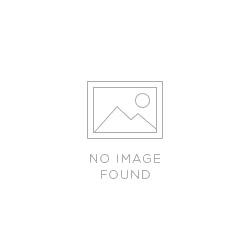CHOICECYCLE
CHOICECYCLE
Address:
1 Rochor Canal Road, #02-81 Sim Lim Square 188504
Singapore.
9853 4404
enquiry@choicecycle.com.sg
Frequently bought together:
CCTV Camera Gigabit PoE Surge Protector USP201GE-POE Surge Protection Surge Protective SPD CCTV Camera Lighting Protector Security Camera Repair Singapore
CHOICECYCLE CCTV offer the best CCTV Camera Gigabit PoE Surge Protector USP201GE-POE Surge Protection Surge Protective SPD CCTV Camera Lighting Protector Security Camera Repair Singapore
The surge protector is designed for gigabit network PoE signal lightning protection, which can provide network and power lightning protection for other devices.
The device performs an excellent surge protection for data and power protection of IP camera by providing over-voltage protections, to prevent damage caused by induction over-voltage, operating over-voltage and electrostatic discharge. It has the advantages of multi-level protection, large current capacity, low limit voltage, fast response time, and small insertion loss. It can be widely used in security video surveillance, environmental monitoring field and so on.
• Support PoE and PoE+ (End-span and Mid-span).
• Support multi-function multi-level over voltage protection, with large current capacity, low limit voltage, fast response time, small insertion loss.
• Grounding mode: the extension cord is directly connected to ground.
• Aluminum shell design, compact size and convenient installation.
Item | Description | |
Ethernet | Working voltage(Un) | 5V |
Nominal discharge current(In) | 3KA | |
Maximum discharge current(Imax) | 5KA | |
Protection level(Up) | 25V | |
Rate | 10/100/1000Mbps | |
Response Time | 1ns | |
Insertion loss | 0.5dB | |
Connector | RJ45 | |
Protection circuit | 1/2 3/6 4/5 7/8 | |
Power | Working voltage(Un) | 48V |
Nominal discharge current(In) | 3KA | |
Maximum discharge current(Imax) | 5KA | |
Protection level (Up) | 200V | |
Protection circuit | 1/2 3/6 4/5 7/8 | |
Environmental | Working temperature | -40℃~85℃ |
Storage temperature | -40℃~75℃ | |
Humidity (non-condensing) | 0~95% | |
Mechanical | Weight | 100g |
Dimension (L×W×H) | 100mm×37mm×27mm | |
Outer shell | Aluminum | |
CCTV Camera Gigabit PoE Surge Protector USP201GE-POE Surge Protection Surge Protective SPD CCTV Camera Lighting Protector Security Camera Repair Singapore
1. Collection from SGCCTV Choicecycle Sim Lim Square CCTV SPECIALIST #02-81 11am~8pm. Whatsapp 90254466 for stock level before visit.
Tips for Optimal Installation of CCTV Camera Surge Protection Devices:
1. Placement and Connection
- Install Close to the Camera or DVR/NVR: Place the surge protector as near as possible to the device you aim to protect (e.g., CCTV camera, DVR, or NVR).
- Secure Grounding: Ensure the surge protector is properly grounded. Without proper grounding, the device cannot safely redirect excess energy.
2. Compatibility Check
- Match Connector Types: Ensure the surge protector is compatible with your camera system (e.g., BNC for analog, LAN for IP cameras).
- Verify Voltage Ratings: The surge protector should support the voltage range of your CCTV power supply.
3. Cabling Best Practices
- Avoid Long Cables: Minimize cable lengths to reduce the risk of power surges traveling through wires.
- Shielded Cables: Use shielded cables for improved protection in areas prone to electromagnetic interference (EMI).
4. Environmental Considerations
- Indoor vs. Outdoor Use: Use surge protectors rated for outdoor use if installed externally. Ensure they are weather-resistant if exposed to elements.
- Avoid High-Risk Zones: Avoid placing devices near high-voltage equipment or areas prone to frequent power fluctuations.
5. Proper Grounding Practices
- Ground Wires: Use high-quality, short ground wires to reduce resistance and improve efficiency.
- Single Ground Point: Ensure all equipment is connected to a single grounding point to prevent potential differences that may cause additional surges.
6. Maintenance
- Periodic Inspections: Regularly check connections and grounding for wear and tear or corrosion.
- Replace Damaged Units: Replace surge protectors showing signs of wear or damage.
7. Installation Techniques
- Follow Manufacturer’s Guidelines: Adhere to the product manual for specific installation instructions.
- Tight Connections: Ensure all connectors are securely fastened to avoid loose connections that may compromise surge protection.
8. Backup Measures
- Use with UPS: Combine the surge protector with an Uninterruptible Power Supply (UPS) to ensure continuous operation during outages.
- Multiple Layers of Protection: For high-risk areas, consider a layered approach with a main surge protector at the power source and secondary protectors near cameras and DVR/NVR units.
Technical Details:
| Seller SKU: | CC81RTUSP201GE-POE |
|---|---|
| Origin: | Singapore |
| Minimum order quantity: | 1 |
| Date first listed on Sim Lim Square: | Apr 18, 2022 |
CCTV Camera Gigabit PoE Surge Protector USP201GE-POE Surge Protection Surge Protective SPD CCTV Camera Lighting Protector Security Camera Repair Singapore
CHOICECYCLE CCTV offer the best CCTV Camera Gigabit PoE Surge Protector USP201GE-POE Surge Protection Surge Protective SPD CCTV Camera Lighting Protector Security Camera Repair Singapore
The surge protector is designed for gigabit network PoE signal lightning protection, which can provide network and power lightning protection for other devices.
The device performs an excellent surge protection for data and power protection of IP camera by providing over-voltage protections, to prevent damage caused by induction over-voltage, operating over-voltage and electrostatic discharge. It has the advantages of multi-level protection, large current capacity, low limit voltage, fast response time, and small insertion loss. It can be widely used in security video surveillance, environmental monitoring field and so on.
• Support PoE and PoE+ (End-span and Mid-span).
• Support multi-function multi-level over voltage protection, with large current capacity, low limit voltage, fast response time, small insertion loss.
• Grounding mode: the extension cord is directly connected to ground.
• Aluminum shell design, compact size and convenient installation.
Item | Description | |
Ethernet | Working voltage(Un) | 5V |
Nominal discharge current(In) | 3KA | |
Maximum discharge current(Imax) | 5KA | |
Protection level(Up) | 25V | |
Rate | 10/100/1000Mbps | |
Response Time | 1ns | |
Insertion loss | 0.5dB | |
Connector | RJ45 | |
Protection circuit | 1/2 3/6 4/5 7/8 | |
Power | Working voltage(Un) | 48V |
Nominal discharge current(In) | 3KA | |
Maximum discharge current(Imax) | 5KA | |
Protection level (Up) | 200V | |
Protection circuit | 1/2 3/6 4/5 7/8 | |
Environmental | Working temperature | -40℃~85℃ |
Storage temperature | -40℃~75℃ | |
Humidity (non-condensing) | 0~95% | |
Mechanical | Weight | 100g |
Dimension (L×W×H) | 100mm×37mm×27mm | |
Outer shell | Aluminum | |
CCTV Camera Gigabit PoE Surge Protector USP201GE-POE Surge Protection Surge Protective SPD CCTV Camera Lighting Protector Security Camera Repair Singapore
1. Collection from SGCCTV Choicecycle Sim Lim Square CCTV SPECIALIST #02-81 11am~8pm. Whatsapp 90254466 for stock level before visit.
Tips for Optimal Installation of CCTV Camera Surge Protection Devices:
1. Placement and Connection
- Install Close to the Camera or DVR/NVR: Place the surge protector as near as possible to the device you aim to protect (e.g., CCTV camera, DVR, or NVR).
- Secure Grounding: Ensure the surge protector is properly grounded. Without proper grounding, the device cannot safely redirect excess energy.
2. Compatibility Check
- Match Connector Types: Ensure the surge protector is compatible with your camera system (e.g., BNC for analog, LAN for IP cameras).
- Verify Voltage Ratings: The surge protector should support the voltage range of your CCTV power supply.
3. Cabling Best Practices
- Avoid Long Cables: Minimize cable lengths to reduce the risk of power surges traveling through wires.
- Shielded Cables: Use shielded cables for improved protection in areas prone to electromagnetic interference (EMI).
4. Environmental Considerations
- Indoor vs. Outdoor Use: Use surge protectors rated for outdoor use if installed externally. Ensure they are weather-resistant if exposed to elements.
- Avoid High-Risk Zones: Avoid placing devices near high-voltage equipment or areas prone to frequent power fluctuations.
5. Proper Grounding Practices
- Ground Wires: Use high-quality, short ground wires to reduce resistance and improve efficiency.
- Single Ground Point: Ensure all equipment is connected to a single grounding point to prevent potential differences that may cause additional surges.
6. Maintenance
- Periodic Inspections: Regularly check connections and grounding for wear and tear or corrosion.
- Replace Damaged Units: Replace surge protectors showing signs of wear or damage.
7. Installation Techniques
- Follow Manufacturer’s Guidelines: Adhere to the product manual for specific installation instructions.
- Tight Connections: Ensure all connectors are securely fastened to avoid loose connections that may compromise surge protection.
8. Backup Measures
- Use with UPS: Combine the surge protector with an Uninterruptible Power Supply (UPS) to ensure continuous operation during outages.
- Multiple Layers of Protection: For high-risk areas, consider a layered approach with a main surge protector at the power source and secondary protectors near cameras and DVR/NVR units.
Return and Refund Policy:
Same Packing, Unused within 14 days - Repair, Replace, Return & Refundable.
No reviews
Related Items