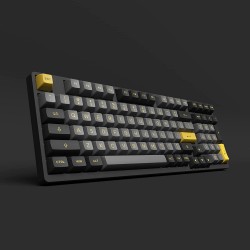AK-6925758614641 AKKO Keyboard ACR61 RGB Hotswap - Doll of t
Availability: In Stock
$139
AK-6925758614641 AKKO Keyboard ACR61 RGB Hotswap - Doll of the Princess (CS Jelly Blue Clicky 40g)
- New
AKKO KeyboardRGB Hotswap-ACR61ComboCSJellyPink + Prunus
Availability: In Stock
$139
Keyboard DescriptionGamingConnectivity TechnologyWiredSpecial FeatureLightingBrandEPOMAKERColorACR61 Prunus LannesianaNumber of Keys61MaterialPolybutylene Terephthalate, AcrylicNumber of Buttons61See lessProduct DescriptionFlexible Coiled CableThe difference with Sakura is that the ACR series Models are equipped with upgraded coiled cable. This kind of cable can adjust cable length according to different need at any time, it is not only beautiful but also convenient for desktop storage.Extra Stick-on KickstandMore than being designed with a ergonomic height, we have included a stick-on kickstand for further upgrade and personalization. Foldable kickstand provides easy storage.What's In the Box-Keycap puller-Coiled Cable-User manual-Keyboard-Prunus Lannesiana Keycap Set(61 pcs keycaps have been installed on the keyboard)About this item【Upgraded Hot Swappable Mechanical Keyboard】Last year AKKO released its first acrylic mechanical board, Sakura Jelly, which has been gaining continuous positive feedback from the community while some of you suggested a hotswap version, so AKKO designed ACR61, a hotswappable keyboard still in the same acrylic form, to best show off the dazzling RGB backlight. The hotswap feature enables free replacement of 3 pin or 5 pin switches. We make it happen because of the real feedback from the community【Newly Released Custom AKKO CS Jelly Switch】More than being hotswappable, ACR61 also adopts well-made AKKO custom CS jelly switches. AKKO CS series is proved to be long-lasting, stable and functional by the community. Available in a few different types of customized switches, you are able to choose any type to best fit your need.【Acrylic Translucent Base Frame&Extra ASA PBT Keycaps Set Included】This model comes with a translucent case made with high-quality acrylic material. This form factor could be a good presence for RGB keyboard, lights could shine through the case but not too dazzling since the case is with a well matted texture. Extra set of ASA profile PBT keycaps are included as a gift, you have more choices of make your own tone of a pink keyboard【AKKO Macro V1.0 Programmable Chip】This keyboard is equipped with AKKO programmable chip. It supports full keys macro programming system and software update. You can continuously correct and add new functions to it【Prunus Lannesiana Theme Keyboard】As a brand renowned for its extraordinary management of colors, ACR61 is a slightly different from other pinkish keyboard because of this special element, Prunus Lannesiana. The pink legend and keycaps for this keyboard is lighter, just as the fully blossomed cherry flowers
- New
AKKO KeyboardRGBHotswap-ACR61ComboCSJellyWhite+BOW JP
Availability: In Stock
$139
Keyboard DescriptionGamingConnectivity TechnologyWiredSpecial FeatureLightingBrandEPOMAKERColorACR61 Black On WhiteNumber of Keys61MaterialPolybutylene Terephthalate, AcrylicNumber of Buttons61See lessCompare with similar itemsNote: Products with electrical plugs are designed for use in the US. Outlets and voltage differ internationally and this product may require an adapter or converter for use in your destination. Please check compatibility before purchasing.Product DescriptionSpecsHotswappable: yes, 3 pin or 5 pin switches compatibleConnectivity: wired onlyNumber of keys: 61 keysKeycap material: PBT keycapsCase material: acrylicSwitch: customized EPOMAKER AKKO CS Jelly switchProgrammable: yesWhat's in the Box?-Keycap puller-Coiled Cable-User manual-Keyboard-Black On White Keycap Set(61 pcs keycaps have been installed on the keyboard)Product informationPackage Dimensions15.67 x 9.76 x 2.44 inchesItem Weight2.48 poundsManufacturerEPOMAKERASINB09LV95L1BCustomer Reviews4.6 out of 5 stars 139 ratings4.6 out of 5 starsBest Sellers Rank#38,642 in Video Games (See Top 100 in Video Games)#644 in Mac Gaming Keyboards#2,397 in PC Gaming KeyboardsDate First AvailableDecember 24, 2020
- New
AKKO KeyboardRGBHotswap-ACR87ComboCSJellyBlue+Doll princes
Availability: In Stock
$159
Keyboard DescriptionGamingConnectivity TechnologyWiredSpecial FeatureLightingBrandEPOMAKERColorACR87 Doll of the PrincessNumber of Keys87MaterialPolybutylene Terephthalate, AcrylicNumber of Buttons87See lessProduct DescriptionSpecsHotswappable: yes, 3 pin or 5 pin switches compatibleConnectivity: wired onlyNumber of keys: 87 keysKeycap material: PBT keycapsCase material: acrylicSwitch: customized AKKO CS Jelly switchProgrammable: yesWhat's in the Box?-Keycap puller-Coiled Cable-User manual-Keyboard-Additional Dozens of Keycaps for Other Layouts (for example, 60%, 65%, 75%, TKL,96% and full-size) in Future BuildProduct informationPackage Dimensions16.34 x 9.45 x 2.09 inchesItem Weight3.28 poundsManufacturerEPOMAKERASINB09MHF5QDZCustomer Reviews4.6 out of 5 stars 139 ratings4.6 out of 5 starsBest Sellers Rank#46,418 in Video Games (See Top 100 in Video Games)#759 in Mac Gaming Keyboards#2,817 in PC Gaming KeyboardsDate First AvailableDecember 24, 2020About this item【Newly Released Custom AKKO CS Jelly Switch】More than being hotswappable, ACR87 also adopts well-made AKKO custom CS jelly switches. AKKO CS series is proved to be long-lasting, stable and functional by the community. Available in a few different types of customized switches, you are able to choose any type to best fit your need【Acrylic Translucent Base Frame&Extra ASA PBT Keycaps Set Included】This model comes with a translucent case made with high-quality acrylic material. This form factor could be a good presence for RGB keyboard, lights could shine through the case but not too dazzling since the case is with a well matted texture. Extra set of ASA profile PBT keycaps are included as a gift, you have more choices of make your own tone of a pink keyboard【AKKO Macro V1.0 Programmable Chip】This keyboard is equipped with AKKO programmable chip. It supports full keys macro programming system and software update. You can continuously correct and add new functions to it【Doll of the Princess Themes with a Coiled Type C Cable】As a brand renowned for its extraordinary management of colors, AKKO ACR87 continues to push doll of the princess to the market. The keyboard is also equipped with a coiled cable with the similar color. Get your desk to be decorated by the eye-catching color!
- New
AKKO KeyboardRGB-ACR87ComboCSJellyPink+PrunusLannesiana
Availability: In Stock
$159
Keyboard DescriptionGamingConnectivity TechnologyWiredSpecial FeatureLightingBrandEPOMAKERColorACR98 Prunus LannesianaMaterialPolybutylene Terephthalate, AcrylicProduct DescriptionSpecsHotswappable: yes, 3 pin or 5 pin switches compatibleConnectivity: wired onlyNumber of keys: 98 keysKeycap material: PBT keycapsCase material: acrylicSwitch: customized AKKO CS Jelly switchProgrammable: yesWhat's in the Box?-Keycap puller-Coiled Cable-User manual-Keyboard-Additional Dozens of Keycaps for Other Layouts (for example, 60%, 65%, 75%, TKL,96% and full-size) in Future BuildProduct informationPackage Dimensions17.17 x 9.61 x 2.05 inchesItem Weight3.5 poundsManufacturerEPOMAKERASINB09MF2X2VWCustomer Reviews4.6 out of 5 stars 139 ratings4.6 out of 5 starsBest Sellers Rank#32,204 in Video Games (See Top 100 in Video Games)#2,078 in PC Gaming KeyboardsDate First AvailableDecember 24, 2020About this item【Upgraded Hot Swappable Mechanical Keyboard】Last year AKKO released its first acrylic mechanical board, Sakura Jelly, which has been gaining continuous positive feedback from the community. While some of you suggested a hotswap version, AKKO is launching another acrylic keyboard of ACR98, a hotswappable keyboard still in the same acrylic form, to best show off the dazzling RGB backlight. The hotswap feature enables free replacement of 3 pin or 5 pin switches【Newly Released Custom AKKO CS Jelly Switch】 More than being hotswappable, ACR98 also adopts well-made AKKO custom CS jelly switches. AKKO CS series is proved to be long-lasting, stable and functional by the community. Available in a few different types of customized switches, you can choose any type to best fit your need!【Acrylic Translucent Base Frame For RGB & Extra ASA PBT Keycaps Set Included】This model comes with a translucent case made with high-quality acrylic material. This form factor could be a good presence for RGB keyboard, lights shining through the case but not too dazzling since the case is with a well matted texture. Extra set of ASA profile PBT keycaps are included as a gift. Now you have more choices of making your own tone of a pink keyboard【AKKO Macro V1.0 Programmable Chip】This keyboard is equipped with AKKO programmable chip. It supports full keys macro programming system and software update. You can continuously correct and add new functions to it【Prunus Lannesiana Theme Keyboard】As a brand renowned for its extraordinary management of colors, ACR98 is a slightly different from other pinkish keyboard because of this special element, Prunus Lannesiana. The pink legend and keycaps for this keyboard is lighter, just as the fully blossomed cherry flowers
- New
AKKO Keyboard RGB Hotswap3mode-3098BNeonCSJellyWhiteSwitch
Availability: In Stock
$129
Keyboard Description98-Key Layout Keyboard with Hot-swappable SocketConnectivity Technology2.4GHz wireless, Bluetooth, Type-C USB wiredSpecial FeatureBacklit, RechargeableCompatible DevicesPad, PC, laptop,tablet, computer, device of Windows and Mac systemBrandAkkoModel NameBlack&Gold 3098BColorAkko CS Jelly White SwitchKeyboard backlighting color supportRGBNumber of Keys98StyleMechanical gaming keyboardSee lessAbout this itemBlack&Gold Theme - The strong contract of the conventional black and the shiny gold together feels low-key but full of energetic which let us think of black earth with golden wheat fields.Multiple Connection Modes – Akko 3098B is equipped with Beken multi-modes controller chip that is capable of switching between 2.4Ghz, Bluetooth 5.0 and USB-C wired connection mode for multi-device users. It is aimed for maintaining consistent and stable connectivity with a 3000mAh rechargeable battery.PBT Keycaps & Hot-Swappable - Comes with Akko SA profile, double-shot keycaps are extremely durable and resistant to wear, and the legends are particularly vibrant, sharp with high contrast. It also offers premium TTC gaming 5-pin hot-swappable sockets with plate foam, allowing users to swap desirable switches afterwards.Custom RGB & Keys - All keys of the keyboard can be re-mapped to enable action sequences except the ones used for controlling the Macro mode (Fn/Esc/Win/right Alt). The keyboard has built-in RGB backlit with customizable light animation effects (per-key RGB supported) through Akko Cloud driver.Linear Switch - Comes with Akko CS Jelly White Linear Switch (about 35gf actuation force) with dustproof stem for enhanced stability and smooth typing experience, allowing rapid execution of the keys.Product DescriptionBlack & Gold Theme 3098B Hot Swappable Keyboard with RGB BacklitComing with 98-key layout (known as 1800 compact) , another alternate layout to the full-size keyboard that retains the numpad and arrow keys, minimize space used without compromising your typing experiences.Keyboard Structure1.Keycaps2.Mechanical Switches3.Top Case4.Plate5.Noise Reduction Foam6.PCBA North-facing LEDs7.Silicone Pad8.Bottom Case1 x Akko 3098B Black & Gold Hot-swappable Keyboard1 x Detachable USB Type-C to Type-A Cable1 x Keycap Puller1 x User Manual1 x Plastic Dust CoverExtra Novelty KeysEnjoy Great Fun about Keyboard Customization5-pins Hot-swappable TTC Gaming Socket- Built-in Hot Swap socket which compatible with most 3-pins and 5-pins mechanical switches of MX style including Gateron, Cherry and Kailh, and give your more freedom to customize your typing experience without soldering.- Compatible with Mac and Windows system including computer, pad, pc and smartphone, and support multi-mode about connection of Bluetooth / Wireless / USB-C Wired. Perfect for all environment, home & office & light gaming use3000 mAh Battery which Supports Last up to 15 Hours (with Backlight on)Beken Multi-modes Chip with BT5.0/2.4Ghz/Type-C All-in-OneProgrammable with ASA Profile Double Shot PBT Keycaps.Comes with Plate Noise Dampening FoamTTC Gaming Socket with up to 2000 CyclesTwo Level Adjustable Feet
- New
AKKO Keyboard RGB Hotswap 3mode-3068BBlack&PinkCSJellypink
Availability: In Stock
$119
Keyboard DescriptionGamingConnectivity TechnologyBluetoothSpecial FeatureBacklitBrandAkkoColor68-key (65%)Number of Keys68MaterialPolybutylene TerephthalateNumber of Buttons68See lessAbout this itemBlack & Pink Theme – The strong contract of the conventional black and the vivid pink together bring both elegance and vigor to the Akko 3068B keyboard with an extra of 20 novelty keys.ANTI-GHOSTING KEYS & BEKEN MULTI-MODES CHIP– The keyboard has Beken Multi-modes Chip with BT5.0/2.4Ghz/Type-C All-in-One capacity with enhanced stability and a large 1800mAh battery. It can also comes with plate noise dampening foam. With N-key rollover (NKRO) feature, the keyboard supports simultaneous key presses without conflicts, which is particularly important in optimizing gaming experiences.PBT DOUBLE-SHOT – Double-shot keycaps are extremely durable and resistant to wear even for decades, and the legends are particularly vibrant, sharp with high contrast.PROGRAMMABLE & RGB Backlit – All keys(expect Esc/Win/Alt/Fn)/RGBs of the keyboard can be re-mapped by akko cloud driver. The keyboard has built-in RGB backlit with customizable light animation effects.HOT-SWAPPABLE – It takes a step further by offering premium TTC gaming 5-pin hot-swappable sockets with plate foam, allowing users to swap desirable switches afterwards.Product DescriptionBlack&Pink 3068B RGB Multi-Modes Hot-swappable Gaming Mechanmical KeyboardBlack&Pink Theme keycaps have strong contract of the conventional black and the vivid pink together brings both elegance and vigor to the keyboard.5-Pin Hot-swappable keyboard comes with Beken Multi-modes Chip with BT5.0/2.4Ghz/Type-C All-in-One.Customizable RGB backlit, this ultra-slim wired 65% hot-swappable keyboard can be brought anywhere with your mobile workstation.Jelly Pink SwitchThe jelly pink switch is the 3 Pin 45gf Linear Switch with a Dustproof Stem.Specification:Type: LinearLifespan:>60 millionPre Travel: 1.9±0.3mmOperating Force: 45±5gfTotal Travel:4.0±0.3mm3068B SpecificationBluetooth ModeCompatible with BT5.0 and can connect to 3 devices,which can be switched by Fn+E/R/T2.4G ModeSwitch to this mode by pressing Fn+YUSB ModeSwitch to this mode by pressing Fn+UBattery1800mAhHotswap5-Pin Hot-swappable(except for Number 1/2 due to bezel angle of Type-C connector)MacroMacro can only be programmed in wired mode,but can be called in 2.4Ghz/Bluetooth modeProfileASAPBT Double-Shot KeycapsAll keycaps are made of thick PBT plastic and the legends are made through Double-Shot process, which is one of the most durable inscription methods to prevent wear or discolor with use.Adjustable HeightsThe keyboard comes with a tilted stand with 3 levels of adjustable heights to personalize your typing experiences.Effective Cable RoutingThe keyboard comes with a pink Type-C interface to fit the overall theme of the keyboard with 3-directional routing for better cable management.ProgrammableSupport Akko Cloud Driver with periodic firmware upgrade, RGB & Key customization including Fn re-programming and Alt + Fn hot-keys (note the program only works in USB wired mode but the changes are saved and macro can be called without the program).
- New
AKKO Keyboard RGB Hotswap 3mode - 3068B World JellyBlue
Availability: In Stock
$119
Beken Multi-modes Chip with BT5.0/2.4Ghz/Type-C All-in-One;5-Pin Hot-swappable(except for Number 1/2 that are 3-pin due to bezel angle of Type-C connector);TTC Gaming Socket with up to 2000 Cycles;Comes with Plate Noise Dampening Foam;RGB Backlit;1800 mAh Battery;Programmable with Dye-Sub PBT OEM Profile Keycaps;19 Pcs of Extra Novelty Keys.KeyboardSwitchAkko CS Jelly Pink/Akko CS Jelly Blue/Akko CS Jelly WhiteInterfaceWireless/Bluetooth/USB Type CMacroAkko Macro V1.0N-Key RolloverSupportedDisable WinlockSupportedBacklitRGB backlitHot-SwappableYesGeneralModel3068BDimensions316*107*39mmWeightApproximately 0.7KGMaterialPBT MaterialProfileOEMPrinting TechnologyDye-SublimationSide-PrintedN/AN/AAkko CS Jelly Blue SwitchType: TactileActuation Force:40gf ± 5gfTotal Travel: 4.0 ± 0.3mmPre-Travel: 2.0 ± 0.3mmTactile Position: 0.3 ± 0.2mmTactile Force: 60gf ±5gfAkko CS Jelly White SwitchType: LinearActuation Force: 35gf ± 5gfTotal Travel: 4.0 ± 0.3mmPre-Travel: 1.9 ± 0.3mmTactile Position: N/ATactile Force: N/A
- New
AKKO Keyboard RGB 3mode - 3098B Black & Gold white switch
Availability: In Stock
$129
Keyboard DescriptionGamingConnectivity TechnologyBluetooth, USBSpecial FeatureWireless, Bluetooth, LightingBrandYUNZIIColorBlack GoldMaterialPolybutylene TerephthalateProduct Description5-Pin Hot-swappable with North Facing PCB;TTC Gaming Socket with up to 2000 Cycles;Comes with Noise Reduction Foams;RGB Backlit;3000 mAh Battery;Programmable with ASA Profile Double Shot PBT Keycaps.SwitchAkko CS Jelly Pink/Akko CS Jelly Blue/Akko CS Jelly WhiteAkko CS Jelly Pink SwitchType: Linear Actuation Force:45gf ± 5gfTotal Travel: 4.0 ± 0.3mmPre-Travel: 1.9 ± 0.3mmTactile Position: N/ATactile Force: N/AAkko CS Jelly Blue SwitchType: TactileActuation Force:40gf ± 5gfTotal Travel: 4.0 ± 0.3mmPre-Travel: 2.0 ± 0.3mmTactile Position: 0.3 ± 0.2mmTactile Force: 60gf ±5gfAkko CS Jelly White SwitchType: LinearActuation Force: 35gf ± 5gfTotal Travel: 4.0 ± 0.3mmPre-Travel: 1.9 ± 0.3mmTactile Position: N/ATactile Force: N/AInterface:Wireless/Bluetooth/USB Type CMacro:Akko Macro V1.0N-Key Rollover:SupportedDisable Winlock:SupportedBacklit:RGB BacklitHot-Swappable:YesDimensions:382*134*40mmWeight:Approximately1.1KG Material:PBT MaterialProfile:ASAPrinting Technology:Double ShotProduct informationPackage Dimensions16.97 x 8.35 x 2.91 inchesItem Weight3.48 poundsManufacturerAKKOASINB09K413KJ3Customer Reviews5.0 out of 5 stars 4 ratings5.0 out of 5 starsBest Sellers Rank#22,844 in Video Games (See Top 100 in Video Games)#287 in GEM Box Microconsole#439 in Mac Gaming Keyboards#1,584 in PC Gaming KeyboardsDate First AvailableOctober 22, 2021About this item【3 Modes Connectivity】The keyboard has 3 connection modes in build: Advanced 2.4 GHz wireless connection,stable Bluetooth 5.0, and reliable USB wired connection.The 3098B wireless gaming keyboard no longer limits how you can connect. You can easily choose the connection method with different devices in any environment.【Custom Gateron Switch】The keyboard takes 3 different upgraded custom AKKO CS switch instead of normal switches. The AKKO CS Jelly Switch is one of the most stable and renowned switches. For this series, we get AKKO CS Jelly Pink,Blue and White Switch to ensure supreme performance.【5-Pin Hot-swappable TTC Gaming Socket】The 3098B mechanical keyboard is hot swappable at wish and replaced by other switches. Hot-swap keyboards do not require you to solder or desolder switches. You can customize the keyboard easily and change out the switches with 3 pins or 5 pins.This feature allow you to enjoy the fun of building a highly customized mechanical keyboard that perfectly suits your typing and gaming habits anytime, anywhere.【Durable PBT Double-Shot ASA Profile Keycaps】The 3098B takes double-shot keycaps that are extremely sturdy and resistant to wear even for a decade. With high-quality PBT keycaps and an anti-grease coating, these ASA Profile keycaps provide top-notch durability and a great feel for your typing. Extra replacement keycaps offer more choice for upgrading it to your custom keyboard.【RGB Backlit and Strong Compatibility】The keyboard is build with 16.8 Million Color combinations, multiple backlit RGB modes. It has 3 different connection methods and comes with a USB Type C to Type-A cable , and 2.4G wireless receiver. 3098B has strong Compatible with Windows/ macOS/ Android.It also have a Mac/Windows switch button on the keyboard backside. You can change the layout easily.
- New
AKKO Keyboard RGB Hotswap 3mode - 3098N Black & Gold TTC
Availability: In Stock
$159
Connectivity TechnologyBluetoothSpecial FeatureErgonomic, BacklitBrandEPOMAKERColor3098B Black&GoldMaterialPolybutylene TerephthalateAbout this item【90% Hot-Swappable Keyboard】A 90% layout keyboard is probably a perfect size for both gaming and working. While being space saving for a mouse, the ultimate compact keyboard retains the numpad and arrow keys. Moreover, the keyboard is 5-pin hot-swappable. It can be changed by other mechanical switches for DIY purpose【2.4Ghz Wireless/Bluetooth 5.0/Wired 3 Modes Connectivity】Equipped with a 3000mAh battery, this keyboard supports wireless and wired connections. By the wireless option, either bluetooth or 2.4GHz can be chosen, and the polling rate can be up to 1000hz with 2.4GHz. By the wired mode, macro can be programmed to fit your typing habits better. The modes can be easily switched by Fn+E/R/T(Bluetooth) / Y(2.4GHz) / U(USB Wired)【The latest Black & Gold Color Scheme】The mysterious black color seems to match with any other colors. Here we are, the black & gold scheme comes out to appeal your attention! With the simple background of dark black and decorated by the golden legends, your keyboard will be leading the new fashionable trend【PBT Keycaps in ASA Profile & N-Key Rollover】For this model we adopts PBT material, made through a process of double-shot technique, a complicated manufacturing process where two separate plastics are injection molded to make the keycaps. Details and techniques enable this set to be an ideal and the best choice when you are looking for a replacement set. The ASA profile is built in high profile, sculpted. With this ergonomic spirit, you can even rest your fingers on the keycaps freely【Original AKKO CS Jelly Switches】The AKKO CS Jelly White switch is the Linear one, with a quiet sound and light weight of 35gf to be pressed - easily click. The AKKO CS Jelly Blue switch features a tactile feeling, with a lower trigger and middle weight of 40gf to be pressed - soft click. The AKKO CS Jelly Pink switch feels like heavy linear one, with quiet sound and the weight of 45gf to be pressedProduct DescriptionBluetooth Setup Instruction1. Switch to Bluetooth Mode:1) When the keyboard remains unplugged, turn the back switch to ON. Then long press and hold FN+E/R/T to start pairing with Bluetooth devices. The keyboard will enter Bluetooth Pairing mode when the blue LEDs under E/R/T keys flash quickly.2) When the keyboard is plugged into computer through USB interface, it will enter Bluetooth mode automatically without pashing the back switch. You can directly long press and hold FN+E/R/T to enable Bluetooth pairing. The blue leds under E/R/T keys flash quickly so the keyboard will enter Bluetooth Pairing mode.2. Bluetooth Pairing:When you first try to search bluetooth devices, two groups names shall appear with AKKO 3098 BT3.0(Bluetooth3.0) and AKKO 3098-1(Bluetooth 5.0). Select a bluetooth group based on your preferences(Note: some devices can only search for the Bluetooth 5.0 group)3. Switch the Bluetooth Device:After 4 Bluetooth devices has been paired with the keyboard, press FN+E/R/T/Y for at least 3 seconds to quickly switch between them.4. Shut off the Keyboard:Turn the power off on the keyboard back panel which unused for power saving.If the keyboard remains unused forover 10 mins, it would go to sleep mode and you can active it by pressing any key.SpecsLayout98 Keys, with a numpadBuilt-in battery capacity1800mAhSwitch TypeAkko CS Radiant Red / Lavender Purple / Vintage WhiteConnection2.4Ghz Wireless/Bluetooth 5.0/Type-C WiredHot-SwapSupport 3/5-pin switchesRGB LightSMD LEDCompatibilityWindows/MACNKROYesProduct dimension382*134*40mmProduct weight1.1KG
- New
AKKO Keycap - ASA Low Profile - Black & Pink (155pcs) AK-692
Availability: In Stock
$24.90
AKKO Keycap - ASA Low Profile - Black & Pink (155pcs)
- New
AKKO Keycap - ASA Low Profile - Carbon Retro
Availability: In Stock
$59
Compatible DevicesKeyboardBrandEPOMAKERColorCarbon RetroNumber of Keys104MaterialPolybutylene Terephthalate, Acrylonitrile Butadiene StyreneAbout this item【AKKO Carbon Retro Color Scheme】AKKO Carbon Retro keycaps set adopts a few vintage color combinations of carbon black and off-white and a hint of burnt orange to present a retro feel. The design evokes a sense of nostalgia from the Old West, like a steam train powering through the last leg of a long journey. Well-packed keycaps set with the custom storage box can be an ideal gift for anyone who’s into colors【ASA Low-Profile Keycaps Full Set】Like other low-profile keycaps, the ASA low-profile keycaps have the same height around 8.96mm. It is no need to worry about different-height problems by putting some specific keycaps like PgUp and PgDn on different rows in layouts of 75% or TKL. It is compatible with MX structure switches such as Cherry, Gateron, Kailh, etc. A keycap set that makes your DIY journey worry-free【Supreme PBT High-Quality Keycaps】For ultimate typing experience and durability, we go with high quality PBT material instead of ABS. Co mpared to ABS material, PBT is less common and feel textures and more more durable. It’s dry and not easy to get oily. It won’t wear down over time like ABS does【Full Size Set, Suitable for Any Layout】This set of keycaps contains a full size base set and some extra novelty keycaps. Especially the custom pattern for function keys is easy to use. No matter you got a 60%/75%/80%, TKL or a full size keyboard, we cover it all. This set will fit any size keyboard. Get one set and make it all work【Double Shot Technique】The Carbon Retro keycaps adopt double-shot technique, a more complicated manufacturing process where two separate plastics are injection molded to make the keycaps. Details and techniques made this set an ideal and the best choice when you are looking for a replacement setProduct DescriptionSpecsKeycaps profile: ASA profile at the height of 8.96mmNumber of keycaps: 104 full set+40 extra keycapsMaterial: double-shot PBTCompatibility: 60%/75%/80% or full size, any layout in generalWhat’s in the Package?-AKKO Carbon Retro ASA Low-Profile Keycaps set-Keycap pullerProduct informationPackage Dimensions14.76 x 6.69 x 2.36 inchesItem Weight1.18 poundsManufacturerEPOMAKERASINB09L85G6THCustomer Reviews4.5 out of 5 stars 171 ratings4.5 out of 5 starsBest Sellers Rank#1,370 in Computer KeyboardsDate First AvailableAugust 7, 2020
- New
AKKO Keycap - ASA Low Profile - Prunus Lannesiana
Availability: In Stock
$59
Compatible DevicesKeyboardBrandEPOMAKERColorPrunus LannesianaNumber of Keys104MaterialPolybutylene Terephthalate, Acrylonitrile Butadiene StyreneAbout this item【AKKO Prunus Lannesiana Color Scheme】The Prunus Lannesiana features in the white background and the pink tips of Sakuras. With this keycaps set, we are presenting our way of simplism while also give a pink to it. Designed in three simple colors, white, light pink and searing pink, the low key keycaps are bringing a picture of the beautiful sakura flower in a implicit way【ASA Low-Profile Keycaps Full Set】Like other low-profile keycaps, the ASA low-profile keycaps have the same height around 8.96mm. It is no need to worry about different-height problems by putting some specific keycaps like PgUp and PgDn on different rows in layouts of 75% or TKL. It is compatible with MX structure switches such as Cherry, Gateron, Kailh, etc. A keycap set that makes your DIY journey worry-free【Supreme PBT High-Quality Keycaps】For ultimate typing experience and durability, we go with high quality PBT material instead of ABS. Co mpared to ABS material, PBT is less common and feel textures and more more durable. It’s dry and not easy to get oily. It won’t wear down over time like ABS does【Full Size Set, Suitable for Any Layout】This set of keycaps contains a full size base set and some extra novelty keycaps. Especially the custom pattern for function keys is easy to use. No matter you got a 60%/75%/80%, TKL or a full size keyboard, we cover it all. This set will fit any size keyboard. Get one set and make it all work【Double Shot Technique】The Prunus Lannesiana keycaps adopt double-shot technique, a more complicated manufacturing process where two separate plastics are injection molded to make the keycaps. Details and techniques made this set an ideal and the best choice when you are looking for a replacement setProduct DescriptionSpecsKeycaps profileASA profile at the height of 8.96mmNumber of keycaps104 full set+40 extra keycapsMaterialdouble-shot PBTCompatibility60%/65%/75%/80%, TKL or full sizeKeycaps Size MapSpacebar(6.25U/7U); Enter(2.25U/2U); Shift(1.75U/2.0U/2.25U/2.75U); Backspace(2U); Tab(1.5U); CTRL/ALT(1.25U/1.5U); WIN/FN/MENU(1.25U)What’s in the PackageAKKO Prunus Lannesiana ASA Low-Profile Keycaps set; Keycap puller
- New
AKKO Keycap - ASA Profile - 9009 Retro
Availability: In Stock
$79
BrandAkkoColor9009 Retro (ASA)Number of Keys178MaterialPolybutylene TerephthalateNumber of Buttons178About this item9009 RETRO THEME-Industrial-chic elements that highlight the classic feel of the retro. It evokes an old fashion of the past.ULTIMATE CUSTOMIZATION FLEXIBILITY – Comes with ASA profile, the 178-key keycap set is suitable for a variety of layouts including but not limited to 61-key(60%), 68-key (65%), 84-key (75%), 87-key (TKL), 98-Key (Classic 1800), 100-Key (96%) and full 108-key size, and thus offers strong flexibility for keyboard personalization.PBT DOUBLE-SHOT – Double-shot keycaps are extremely durable and resistant to wear even for decades, and the legends are particularly vibrant, sharp with high contrast.UNIQUE GIFT BOX – The 9009 Retro set comes with a keycap puller and a uniquely designed keycap gift box for keycap set stock collection.FOR MX STRUCTURE SWITCHES – Compatible with MX structure switches including but not limited to Cherry, Gateron, Akko and Kailh etc. Large keys of non-standard layout & stabilizers may not be compatible.Product DescriptionThe Akko Silent(177-key) - Cherry Profile VersionSalute to great artist Mr. Giorgio Morandi, who is renowned for his muted color palette in painting.Made through PBT double-shot process, these keys are resistant to friction, fading, and shining with crisp legends.The keycap set comes out with a standard ANSI layout and large keycaps (especially spacebar) may not fit with some keyboard base with non-standard layouts. We recommend Cherry-style stabilizers for plug-and-play installation. Mod may be required for other types of stabilizers for large keys.SpecificationNumber of Keys: 177-KeyMaterial: PBT Double-shotKeycap Profile: Cherry
- New
AKKO Keycap - ASA Profile - Black & Gold Hiragana
Availability: In Stock
$69
BrandAkkoColorBlack&GoldNumber of Keys158MaterialPolybutylene TerephthalateNumber of Buttons158About this itemBLACK & GOLD-Black and gold is a striking combination that brings elegance and luxury. This unique color scheme with gold accents against black backdrops will transform your desk into a sumptuous and yet modest and restful space.ULTIMATE CUSTOMIZATION FLEXIBILITY – Comes with Akko ASA profile, the 158-key keycap set is suitable for a variety of layouts including but not limited to 61-key(60%), 68-key (65%), 84-key (75%), 87-key (TKL), 98-Key (Classic 1800), 100-Key (96%) and full 108-key size, and thus offers strong flexibility for keyboard personalization.PBT DOUBLE-SHOT – Double-shot keycaps are extremely durable and resistant to wear even for decades, and the legends are particularly vibrant, sharp with high contrast.ASA PROFILE – Akko’s proprietary ASA profile is tailored to offer a more familiar and comfortable typing experience by matching the height for OEM profile while maintaining the aesthetics and spheric top of the classic SA profile.FOR MX STRUCTURE SWITCHES – Compatible with MX structure switches including but not limited to Cherry, Gateron, Akko and Kailh etc. Large keys of non-standard layout & stabilizers may not be compatible.Product DescriptionThe Akko Black&Gold Keycap Set (158-Key) - ASA ProfileManufactured with the Akko ASA profile, this keycap set is designed to fit different layouts of mechanical keyboards with unique color scheme of gold accents against black backdrops.Made through PBT double-shot process, these keys are resistant to friction, fading, and shining with crisp legends. The black and gold (hiragana) set has upgraded texture patterns from the last generation so that the texture on the keycaps are deep and firm.The keycap set comes out with a standard ANSI layout and large keycaps (especially spacebar) may not fit with some keyboard base with non-standard layouts. We recommend Cherry-style stabilizers for plug-and-play installation. Mod may be required for other types of stabilizers for large keys.Keycaps OverviewSpecificationsNumber of Keys: 158 keysMaterial: PBT Double ShotKeycap Profile: ASA
- New
AKKO Keycap - ASA Profile - Black & Pink
Availability: In Stock
$69
Special FeatureMechanicalBrandEPOMAKERColourBlack Pink ASA KeycapsNumber of Keys158Item Dimensions LxWxH32.8 x 18 x 3.3 CentimetersAbout this item【Forever Black And Pink Color】Less is more. For this set, we interpreted our way of simplism while also have a twist to it. Designed in three simple colors, black, dark grey and searing pink, the low key keycaps is telling her story in a implicit way. Take a close look, the large pink character matches so well with the dark tone, just as sweetness meets darkness【ASA Profile Keycaps Full Set】If OEM profile or classic Cherry Profile wasn’t your jam, you may have luck in AKKO unique keycaps profile, ASA profile. This profile is built in high profile, sculpted. This keycaps set can work as the most basic and comfortable set. If you are looking for something that can improve your typing experience, don’t spend milliseconds looking for the next key, simply get this set and make your productivity faster【Durable Fade-resistant PBT Doubleshot Material】Made from PBT plastic—long considered the superior keycap material—this MX-compatible set is both long lasting and resistant to the shine that occurs after long hours of typing. Compared to ABS material, PBT is less common and feel textures and more more durable. It’s dry and not easy to get oily. It won’t wear down over time like ABS does【Full Size Set, Suitable for Any Layout】AKKO Black&Pink keycaps set has a full size base set and some extra novelty keycaps. Especially the custom pattern for function keys is easy to use. No matter you got a 60%/75%/80%, TKL or a full size keyboard, we cover it all. This set will fit any size keyboard. Get one set and make it all work. Well-packed keycaps set with the custom storage box can be an ideal gift for anyone who’s into colors【Double Shot Technique】AKKO Black&Pink keycaps adopts double-shot technique, a more complicated manufacturing process where two separate plastics are injection molded to make the keycaps. Details and techniques made this set an ideal and the best choice when you are looking for a replacement setProduct descriptionSpecsKeycaps profile: ASA profileNumber of keycaps: 158 KeysMaterial: double-shot PBTCompatibility: 60%/65%/75%/80% or full size, any layout in generalSpecial Keys DiagramSpacebar: 6.25U/7UShift: 2.25/2.75/1.75UEnter: 2.25/2UTab: 1.5UCapsLock: 1.75U/Steped keycapsBackspace: 2UWhat’s in the Package?-AKKO Black Pink Keycaps set-Keycap puller-A well-made storage boxProduct informationTechnical DetailsBrandEPOMAKERManufacturerEPOMAKERProduct Dimensions32.8 x 18 x 3.3 cm; 600 GramsSpecial FeaturesMechanicalVoltage220 VoltsBatteries IncludedNoBatteries RequiredNoManufacturerEPOMAKERItem Weight600 gAdditional InformationASINB091F3JXXWCustomer Reviews4.5 out of 5 stars 269 ratings4.5 out of 5 starsBest Sellers Rank#2,743,871 in Electronics (See Top 100 in Electronics)#2,549 in KeyboardsDate First Available6 April 2021Item Dimensions LxWxH32.8 x 18 x 3.3 Centimeters
- New