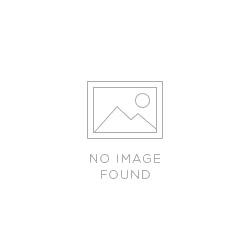PHILIPS MONITOR 17" 170S9 LED 5:4 SQUARE VGA DVI
 Bizgram Asia Pte Ltd
Bizgram Asia Pte Ltd
Address:
1 Rochor Canal Road #05-50 Sim Lim Square 188504
Singapore.
63341373
sales@bizgram.com
Frequently bought together:
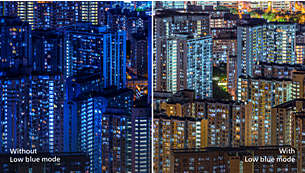
LowBlue Mode for easy on-the-eyes productivity
Studies have shown that just as ultra-violet rays can cause eye damage, shortwave length blue light rays from LED displays can cause eye damage and affect vision over time. Developed for wellbeing, Philips LowBlue Mode setting uses a smart software technology to reduce harmful shortwave blue light.

Less eye fatigue with Flicker-free technology
Due to the way brightness is controlled on LED-backlit screens, some users experience flicker on their screen which causes eye fatigue. Philips Flicker-free Technology applies a new solution to regulate brightness and reduce flicker for more comfortable viewing.

SmartImage presets for easy optimized image settings
SmartImage is an exclusive leading edge Philips technology that analyzes the content displayed on your screen and gives you optimized display performance. This user friendly interface allows you to select various modes like Office, Photo, Movie, Game, Economy etc., to fit the application in use. Based on the selection, SmartImage dynamically optimizes the contrast, color saturation and sharpness of images and videos for ultimate display performance. The Economy mode option offers you major power savings. All in real time with the press of a single button!

SmartContrast for rich black details
SmartContrast is a Philips technology that analyzes the contents you are displaying, automatically adjusting colors and controlling backlight intensity to dynamically enhance contrast for the best digital images and videos or when playing games where dark hues are displayed. When Economy mode is selected, contrast is adjusted and backlighting fine-tuned for just-right display of everyday office applications and lower power consumption.

EasyRead mode for a paper-like reading experience
100% Recycled packing material
100% Recycled packing material for less environmental impact.
Technical Specifications
Picture/Display
- LCD panel type
- TFT-LCD
- Backlight type
- W-LED system
- Panel Size
- 17 inch / 43.2 cm
- Display Screen Coating
- Anti-Glare, 3H, Haze 25%
- Effective viewing area
- 337.9 x 270.3 mm
- Aspect ratio
- 5:4
- Optimum resolution
- 1280 x 1024 @ 60Hz
- Pixel Density
- 96 PPI
- Response time (typical)
- 1 ms (GtG)*
- Brightness
- 250 cd/m²
- Contrast ratio (typical)
- 1,000:1
- SmartContrast
- 50,000,000:1
- Pixel pitch
- 0.264 x 0.264 mm
- Viewing angle
- 170º (H) / 160º (V)
- @ C/R > 10
- Flicker-free
- Yes
- Picture enhancement
- SmartImage
- Display colors
- 16.7 M
- Color gamut (typical)
- NTSC 87%*, sRGB 103%*
- Scanning Frequency
- 30 -83 kHz (H) / 50 -76 Hz (V)
- sRGB
- Yes
- EasyRead
- Yes
- LowBlue Mode
- Yes
Connectivity
- Signal Input
- DVI-D (digital, HDCP)
- VGA (Analog )
- HDCP
- HDCP 1.4 (DVI)
- Sync Input
- Separate Sync
- Sync on Green
Convenience
- User convenience
- SmartImage
- Input
- Brightness
- Menu
- Power On/Off
- Control software
- SmartControl
- OSD Languages
- Brazil Portuguese
- Czech
- Dutch
- English
- Finnish
- French
- German
- Greek
- Hungarian
- Italian
- Japanese
- Korean
- Polish
- Portuguese
- Russian
- Simplified Chinese
- Spanish
- Swedish
- Traditional Chinese
- Turkish
- Ukranian
- Other convenience
- Kensington lock
- VESA mount (100x100mm)
- Plug & Play Compatibility
- DDC/CI
- Mac OS X
- sRGB
- Windows 10 / 8.1 / 8 / 7
Stand
- Tilt
- -5 ~ 25 degree
Power
- ECO mode
- 8.3 W (typ.)
- On mode
- 8.87 W (typ.) (EnergyStar test method)
- Standby mode
- 0.3 W (typ.)
- Off mode
- 0.3 W (typ.)
- Power LED indicator
- Operation - White
- Standby mode- White (blinking)
- Power supply
- Built-in
- 100-240VAC, 50-60Hz
Dimensions
- Product with stand (mm)
- 367 x 393 x 196 mm
- Product without stand (mm)
- 367 x 309 x 46 mm
- Packaging in mm (WxHxD)
- 450 x 453 x 127 mm
Weight
- Product with stand (kg)
- 2.34 kg
- Product without stand (kg)
- 2.00 kg
- Product with packaging (kg)
- 3.55 kg
Technical Details:
| Seller SKU: | PHI-170S9 |
|---|---|
| Origin: | Singapore |
| Minimum order quantity: | 1 |
| Date first listed on Sim Lim Square: | Mar 21, 2022 |
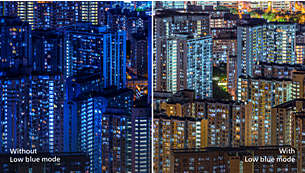
LowBlue Mode for easy on-the-eyes productivity
Studies have shown that just as ultra-violet rays can cause eye damage, shortwave length blue light rays from LED displays can cause eye damage and affect vision over time. Developed for wellbeing, Philips LowBlue Mode setting uses a smart software technology to reduce harmful shortwave blue light.

Less eye fatigue with Flicker-free technology
Due to the way brightness is controlled on LED-backlit screens, some users experience flicker on their screen which causes eye fatigue. Philips Flicker-free Technology applies a new solution to regulate brightness and reduce flicker for more comfortable viewing.

SmartImage presets for easy optimized image settings
SmartImage is an exclusive leading edge Philips technology that analyzes the content displayed on your screen and gives you optimized display performance. This user friendly interface allows you to select various modes like Office, Photo, Movie, Game, Economy etc., to fit the application in use. Based on the selection, SmartImage dynamically optimizes the contrast, color saturation and sharpness of images and videos for ultimate display performance. The Economy mode option offers you major power savings. All in real time with the press of a single button!

SmartContrast for rich black details
SmartContrast is a Philips technology that analyzes the contents you are displaying, automatically adjusting colors and controlling backlight intensity to dynamically enhance contrast for the best digital images and videos or when playing games where dark hues are displayed. When Economy mode is selected, contrast is adjusted and backlighting fine-tuned for just-right display of everyday office applications and lower power consumption.

EasyRead mode for a paper-like reading experience
100% Recycled packing material
100% Recycled packing material for less environmental impact.
Technical Specifications
Picture/Display
- LCD panel type
- TFT-LCD
- Backlight type
- W-LED system
- Panel Size
- 17 inch / 43.2 cm
- Display Screen Coating
- Anti-Glare, 3H, Haze 25%
- Effective viewing area
- 337.9 x 270.3 mm
- Aspect ratio
- 5:4
- Optimum resolution
- 1280 x 1024 @ 60Hz
- Pixel Density
- 96 PPI
- Response time (typical)
- 1 ms (GtG)*
- Brightness
- 250 cd/m²
- Contrast ratio (typical)
- 1,000:1
- SmartContrast
- 50,000,000:1
- Pixel pitch
- 0.264 x 0.264 mm
- Viewing angle
- 170º (H) / 160º (V)
- @ C/R > 10
- Flicker-free
- Yes
- Picture enhancement
- SmartImage
- Display colors
- 16.7 M
- Color gamut (typical)
- NTSC 87%*, sRGB 103%*
- Scanning Frequency
- 30 -83 kHz (H) / 50 -76 Hz (V)
- sRGB
- Yes
- EasyRead
- Yes
- LowBlue Mode
- Yes
Connectivity
- Signal Input
- DVI-D (digital, HDCP)
- VGA (Analog )
- HDCP
- HDCP 1.4 (DVI)
- Sync Input
- Separate Sync
- Sync on Green
Convenience
- User convenience
- SmartImage
- Input
- Brightness
- Menu
- Power On/Off
- Control software
- SmartControl
- OSD Languages
- Brazil Portuguese
- Czech
- Dutch
- English
- Finnish
- French
- German
- Greek
- Hungarian
- Italian
- Japanese
- Korean
- Polish
- Portuguese
- Russian
- Simplified Chinese
- Spanish
- Swedish
- Traditional Chinese
- Turkish
- Ukranian
- Other convenience
- Kensington lock
- VESA mount (100x100mm)
- Plug & Play Compatibility
- DDC/CI
- Mac OS X
- sRGB
- Windows 10 / 8.1 / 8 / 7
Stand
- Tilt
- -5 ~ 25 degree
Power
- ECO mode
- 8.3 W (typ.)
- On mode
- 8.87 W (typ.) (EnergyStar test method)
- Standby mode
- 0.3 W (typ.)
- Off mode
- 0.3 W (typ.)
- Power LED indicator
- Operation - White
- Standby mode- White (blinking)
- Power supply
- Built-in
- 100-240VAC, 50-60Hz
Dimensions
- Product with stand (mm)
- 367 x 393 x 196 mm
- Product without stand (mm)
- 367 x 309 x 46 mm
- Packaging in mm (WxHxD)
- 450 x 453 x 127 mm
Weight
- Product with stand (kg)
- 2.34 kg
- Product without stand (kg)
- 2.00 kg
- Product with packaging (kg)
- 3.55 kg
Return and Refund Policy:
Please refer to website.
No reviews
Related Items