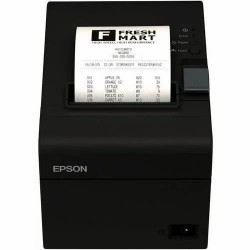DAHUA VIDEO INTERCOM VTH2421FB(W)-P AUTHORISED PARTNER
 CHOICECYCLE
CHOICECYCLE
Address:
1 Rochor Canal Road, #02-81 Sim Lim Square 188504
Singapore.
9853 4404
enquiry@choicecycle.com.sg
Frequently bought together:
DAHUA VIDEO INTERCOM VTH2421FB(W)-P AUTHORISED PARTNER IP Video Intercom apartment video intercom system Wire Video Intercom Installation video intercom singapore video intercom indoor station
VTH2421FB(W)-P
IP Indoor Monitor
> IPC surveillance
> Alarm integration
> High performance & Cost-effective
> Embedded 8GB SD card
> Support standard PoE read more
DAHUA SINGAPORE OFFICIAL PLANTINUM PARTNER
Supply and Maintenance DAHUA CCTV IP Cameras, NVR, Turbo HD TVI Cameras, DVR, PTZ Cameras,
Access Control System, Video Intercom.
Sim Lim Square 02-81 10am-7pm Daily.
Whatsapp Enquiry Project +65 98534404, Technical Support +65 81120788, Site Visit Maintenance +65 81985572.
SGCCTV Project Reference https://sgcctv.biz/
SGCCTV Maintenance https://choicecycle.com.sg/
SGCCTV Facebook https://www.facebook.com/sgcctv.com.sg
SGCCTV Twitter https://twitter.com/choicecycle1
SGCCTV Ecommerce https://sgcctv.com.sg/
DAHUA VIDEO INTERCOM VTH2421FB(W)-P AUTHORISED PARTNER IP Video Intercom apartment video intercom system Wire Video Intercom Installation video intercom singapore video intercom indoor station
Technical Specification | |||||||||||||||||||||||||||||||||||||||||||||||||||||||||||
Main Processor | High performance embedded processor | ||||||||||||||||||||||||||||||||||||||||||||||||||||||||||
Operating System | Embedded LINUX OS | ||||||||||||||||||||||||||||||||||||||||||||||||||||||||||
Screen Type | Capacitive screen | ||||||||||||||||||||||||||||||||||||||||||||||||||||||||||
Display | 7-inch TFT screen | ||||||||||||||||||||||||||||||||||||||||||||||||||||||||||
Resolution | 1024 × 600 | ||||||||||||||||||||||||||||||||||||||||||||||||||||||||||
Video Compression | H.264 | ||||||||||||||||||||||||||||||||||||||||||||||||||||||||||
Audio Compression | G.711A/G.711U/PCM | ||||||||||||||||||||||||||||||||||||||||||||||||||||||||||
Audio Input | 1 channel all-direction microphone | ||||||||||||||||||||||||||||||||||||||||||||||||||||||||||
Audio Output | Built-in 1.5W loudspeaker | ||||||||||||||||||||||||||||||||||||||||||||||||||||||||||
Audio Mode | Support dual-way bidirectional talk | ||||||||||||||||||||||||||||||||||||||||||||||||||||||||||
Audio Enhancement | Support echo cancellation/DNR | ||||||||||||||||||||||||||||||||||||||||||||||||||||||||||
Audio Bit Rate | 16 kbps | ||||||||||||||||||||||||||||||||||||||||||||||||||||||||||
Communication Mode | Full digital | ||||||||||||||||||||||||||||||||||||||||||||||||||||||||||
Information Release | Support to receive and view notifications issued by center | ||||||||||||||||||||||||||||||||||||||||||||||||||||||||||
Leave Videos or Text Messages | Support | ||||||||||||||||||||||||||||||||||||||||||||||||||||||||||
DND Mode | Support to set DND period | ||||||||||||||||||||||||||||||||||||||||||||||||||||||||||
Sub-station Quantity | 9 | ||||||||||||||||||||||||||||||||||||||||||||||||||||||||||
Alarm Input | 6 channel (switch quantity) | ||||||||||||||||||||||||||||||||||||||||||||||||||||||||||
Alarm Output | 1 channel | ||||||||||||||||||||||||||||||||||||||||||||||||||||||||||
Network | 1 RJ-45 | ||||||||||||||||||||||||||||||||||||||||||||||||||||||||||
SOS Alarm | Support | ||||||||||||||||||||||||||||||||||||||||||||||||||||||||||
Casing | PC+ABS | ||||||||||||||||||||||||||||||||||||||||||||||||||||||||||
Appearance Color | Appearance Color | ||||||||||||||||||||||||||||||||||||||||||||||||||||||||||
Power Supply | Standard PoE DC 12V 1A | ||||||||||||||||||||||||||||||||||||||||||||||||||||||||||
Installation | Wall mount | ||||||||||||||||||||||||||||||||||||||||||||||||||||||||||
Accessories | Default bracket | ||||||||||||||||||||||||||||||||||||||||||||||||||||||||||
Dimensions | 119.6 mm × 221.5 mm × 21.5 mm (4.71" × 8.72" × 0.85") | ||||||||||||||||||||||||||||||||||||||||||||||||||||||||||
Operating Temperature | -10°C to +55°C (+14°F to +131°F) | ||||||||||||||||||||||||||||||||||||||||||||||||||||||||||
Operating Humidity | 10%RH-95%RH | ||||||||||||||||||||||||||||||||||||||||||||||||||||||||||
Power Consumption | Standby≤4W, work≤6W | ||||||||||||||||||||||||||||||||||||||||||||||||||||||||||
Gross Weight | 0.35 Kg (0.77 lb) | ||||||||||||||||||||||||||||||||||||||||||||||||||||||||||
Power supply mode | PoE | ||||||||||||||||||||||||||||||||||||||||||||||||||||||||||
Storage | Support Micro SD, maximum memory capacity 32 G, standard memory capacity 8 G | ||||||||||||||||||||||||||||||||||||||||||||||||||||||||||
DAHUA VIDEO INTERCOM VTH2421FB(W)-P AUTHORISED PARTNER IP Video Intercom apartment video intercom system Wire Video Intercom Installation video intercom singapore video intercom indoor station
Gather the necessary tools and equipment: Before you begin the installation process, make sure you have all the required tools and equipment. This may include a screwdriver, wire cutters/strippers, drill (if needed), and any additional mounting hardware.
Plan the installation: Determine the optimal location for installing the video intercom indoor station (VTH2421FB(W)-P) within your apartment. Consider factors such as accessibility, visibility, and the availability of power and network connections.
Mount the indoor station: Once you have identified the ideal location, use the mounting hardware (screws, brackets, etc.) provided with the intercom system to securely mount the indoor station on the wall or any other suitable surface. Make sure it is mounted at a convenient height for easy access.
Connect the wiring: The Dahua Video Intercom system typically requires a power supply and network connection. Follow the manufacturer's instructions to connect the necessary wires to the indoor station. This may involve connecting power cables, Ethernet cables, and any other required cables according to the wiring diagram provided.
Test the connections: After the wiring is complete, double-check all the connections to ensure they are properly secured. Turn on the power supply and verify that the indoor station is receiving power and network connectivity. Test the intercom functionality by making a call from the outdoor station (if installed) to the indoor station.
Configure the system: Depending on the model and specific requirements, you may need to configure the video intercom system using the manufacturer's software or app. Follow the provided instructions to set up user profiles, customize settings, and integrate the system with your apartment's network and other devices if applicable.
It's important to note that if you're unsure about any aspect of the installation process or if you encounter any difficulties, it's recommended to consult the installation manual provided by Dahua or seek assistance from a professional installer or authorized partner of Dahua in Singapore. They will have the expertise to ensure a proper and secure installation of the video intercom system.
Technical Details:
| Brand: | DAHUA |
|---|---|
| Model number: | VTH2421FB |
| Seller SKU: | CC81DHVTH2421FB |
| Origin: | Singapore |
| Minimum order quantity: | 1 |
| Date first listed on Sim Lim Square: | Jul 6, 2023 |
DAHUA VIDEO INTERCOM VTH2421FB(W)-P AUTHORISED PARTNER IP Video Intercom apartment video intercom system Wire Video Intercom Installation video intercom singapore video intercom indoor station
VTH2421FB(W)-P
IP Indoor Monitor
> IPC surveillance
> Alarm integration
> High performance & Cost-effective
> Embedded 8GB SD card
> Support standard PoE read more
DAHUA SINGAPORE OFFICIAL PLANTINUM PARTNER
Supply and Maintenance DAHUA CCTV IP Cameras, NVR, Turbo HD TVI Cameras, DVR, PTZ Cameras,
Access Control System, Video Intercom.
Sim Lim Square 02-81 10am-7pm Daily.
Whatsapp Enquiry Project +65 98534404, Technical Support +65 81120788, Site Visit Maintenance +65 81985572.
SGCCTV Project Reference https://sgcctv.biz/
SGCCTV Maintenance https://choicecycle.com.sg/
SGCCTV Facebook https://www.facebook.com/sgcctv.com.sg
SGCCTV Twitter https://twitter.com/choicecycle1
SGCCTV Ecommerce https://sgcctv.com.sg/
DAHUA VIDEO INTERCOM VTH2421FB(W)-P AUTHORISED PARTNER IP Video Intercom apartment video intercom system Wire Video Intercom Installation video intercom singapore video intercom indoor station
Technical Specification | |||||||||||||||||||||||||||||||||||||||||||||||||||||||||||
Main Processor | High performance embedded processor | ||||||||||||||||||||||||||||||||||||||||||||||||||||||||||
Operating System | Embedded LINUX OS | ||||||||||||||||||||||||||||||||||||||||||||||||||||||||||
Screen Type | Capacitive screen | ||||||||||||||||||||||||||||||||||||||||||||||||||||||||||
Display | 7-inch TFT screen | ||||||||||||||||||||||||||||||||||||||||||||||||||||||||||
Resolution | 1024 × 600 | ||||||||||||||||||||||||||||||||||||||||||||||||||||||||||
Video Compression | H.264 | ||||||||||||||||||||||||||||||||||||||||||||||||||||||||||
Audio Compression | G.711A/G.711U/PCM | ||||||||||||||||||||||||||||||||||||||||||||||||||||||||||
Audio Input | 1 channel all-direction microphone | ||||||||||||||||||||||||||||||||||||||||||||||||||||||||||
Audio Output | Built-in 1.5W loudspeaker | ||||||||||||||||||||||||||||||||||||||||||||||||||||||||||
Audio Mode | Support dual-way bidirectional talk | ||||||||||||||||||||||||||||||||||||||||||||||||||||||||||
Audio Enhancement | Support echo cancellation/DNR | ||||||||||||||||||||||||||||||||||||||||||||||||||||||||||
Audio Bit Rate | 16 kbps | ||||||||||||||||||||||||||||||||||||||||||||||||||||||||||
Communication Mode | Full digital | ||||||||||||||||||||||||||||||||||||||||||||||||||||||||||
Information Release | Support to receive and view notifications issued by center | ||||||||||||||||||||||||||||||||||||||||||||||||||||||||||
Leave Videos or Text Messages | Support | ||||||||||||||||||||||||||||||||||||||||||||||||||||||||||
DND Mode | Support to set DND period | ||||||||||||||||||||||||||||||||||||||||||||||||||||||||||
Sub-station Quantity | 9 | ||||||||||||||||||||||||||||||||||||||||||||||||||||||||||
Alarm Input | 6 channel (switch quantity) | ||||||||||||||||||||||||||||||||||||||||||||||||||||||||||
Alarm Output | 1 channel | ||||||||||||||||||||||||||||||||||||||||||||||||||||||||||
Network | 1 RJ-45 | ||||||||||||||||||||||||||||||||||||||||||||||||||||||||||
SOS Alarm | Support | ||||||||||||||||||||||||||||||||||||||||||||||||||||||||||
Casing | PC+ABS | ||||||||||||||||||||||||||||||||||||||||||||||||||||||||||
Appearance Color | Appearance Color | ||||||||||||||||||||||||||||||||||||||||||||||||||||||||||
Power Supply | Standard PoE DC 12V 1A | ||||||||||||||||||||||||||||||||||||||||||||||||||||||||||
Installation | Wall mount | ||||||||||||||||||||||||||||||||||||||||||||||||||||||||||
Accessories | Default bracket | ||||||||||||||||||||||||||||||||||||||||||||||||||||||||||
Dimensions | 119.6 mm × 221.5 mm × 21.5 mm (4.71" × 8.72" × 0.85") | ||||||||||||||||||||||||||||||||||||||||||||||||||||||||||
Operating Temperature | -10°C to +55°C (+14°F to +131°F) | ||||||||||||||||||||||||||||||||||||||||||||||||||||||||||
Operating Humidity | 10%RH-95%RH | ||||||||||||||||||||||||||||||||||||||||||||||||||||||||||
Power Consumption | Standby≤4W, work≤6W | ||||||||||||||||||||||||||||||||||||||||||||||||||||||||||
Gross Weight | 0.35 Kg (0.77 lb) | ||||||||||||||||||||||||||||||||||||||||||||||||||||||||||
Power supply mode | PoE | ||||||||||||||||||||||||||||||||||||||||||||||||||||||||||
Storage | Support Micro SD, maximum memory capacity 32 G, standard memory capacity 8 G | ||||||||||||||||||||||||||||||||||||||||||||||||||||||||||
DAHUA VIDEO INTERCOM VTH2421FB(W)-P AUTHORISED PARTNER IP Video Intercom apartment video intercom system Wire Video Intercom Installation video intercom singapore video intercom indoor station
Gather the necessary tools and equipment: Before you begin the installation process, make sure you have all the required tools and equipment. This may include a screwdriver, wire cutters/strippers, drill (if needed), and any additional mounting hardware.
Plan the installation: Determine the optimal location for installing the video intercom indoor station (VTH2421FB(W)-P) within your apartment. Consider factors such as accessibility, visibility, and the availability of power and network connections.
Mount the indoor station: Once you have identified the ideal location, use the mounting hardware (screws, brackets, etc.) provided with the intercom system to securely mount the indoor station on the wall or any other suitable surface. Make sure it is mounted at a convenient height for easy access.
Connect the wiring: The Dahua Video Intercom system typically requires a power supply and network connection. Follow the manufacturer's instructions to connect the necessary wires to the indoor station. This may involve connecting power cables, Ethernet cables, and any other required cables according to the wiring diagram provided.
Test the connections: After the wiring is complete, double-check all the connections to ensure they are properly secured. Turn on the power supply and verify that the indoor station is receiving power and network connectivity. Test the intercom functionality by making a call from the outdoor station (if installed) to the indoor station.
Configure the system: Depending on the model and specific requirements, you may need to configure the video intercom system using the manufacturer's software or app. Follow the provided instructions to set up user profiles, customize settings, and integrate the system with your apartment's network and other devices if applicable.
It's important to note that if you're unsure about any aspect of the installation process or if you encounter any difficulties, it's recommended to consult the installation manual provided by Dahua or seek assistance from a professional installer or authorized partner of Dahua in Singapore. They will have the expertise to ensure a proper and secure installation of the video intercom system.
Return and Refund Policy:
Same Packing, Unused within 14 days - Repair, Replace, Return & Refundable.
No reviews
Related Items

























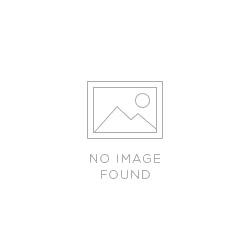


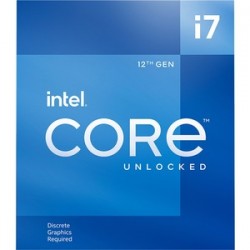
![ATZ HDMI Extender 150m over IP [TX/RX] 1920×1200 60hz ATZ HDMI Extender 150m over IP [TX/RX] 1920×1200 60hz](https://simlimsquare.com.sg/public/image/images/6364cff9a1d9d.jpg?p=medium)