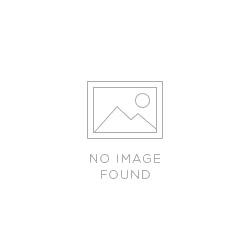EZVIZ Peephole Doorbell DP2C 2MP 2.4G FREE Tech Support
 CHOICECYCLE
CHOICECYCLE
Address:
1 Rochor Canal Road, #02-81 Sim Lim Square 188504
Singapore.
9853 4404
enquiry@choicecycle.com.sg
Frequently bought together:
EZVIZ Peephole Doorbell DP2C 2MP 2.4G FREE Tech Support How to setup my CCTV APP? How to Playback Download Video from my Phone?
$155.00 (minimum 10 sets), normal $168.00 each
CHOICECYCLE CCTV offer the best EZVIZ 2MP 2.4G Camera HP4 2.4G wire free office storehouse warehouse factory night vision up to 3m (10ft) live view & two way video call world-class manufacturer China
EZVIZ Peephole Doorbell DP2C 2MP | Smart Door Viewer with Wi-Fi | Free Tech Support | Setup Guide, App Playback & Video Download from Phone – Singapore
Looking for a smart and secure way to monitor your front door in Singapore? The EZVIZ Peephole Doorbell DP2C is a stylish, all-in-one digital door viewer that combines a 2MP HD camera, motion detection, night vision, and a large indoor screen — all controlled via your smartphone.
Whether you're upgrading your home security or replacing a traditional peephole, the DP2C is the best value smart doorbell camera available with FREE tech support from our Singapore-based team!
???? EZVIZ DP2C Doorbell – Key Features:
-
2MP HD Camera – Clear video quality with 155° wide-angle coverage
-
Built-in PIR Motion Detection – Sends real-time alerts to your phone
-
4.3" Color Indoor Touchscreen – Easy viewing for all ages at home
-
Infrared Night Vision – See clearly, even in low light (up to 5m)
-
2.4GHz Wi-Fi Connection – Stable wireless connectivity to your router
-
Rechargeable Battery (4600mAh) – Long standby time with USB charging
-
Two-Way Audio – Talk to visitors from anywhere using the EZVIZ app
-
Cloud & MicroSD Storage (up to 256GB) – Choose your storage method
???? How to Set Up Your EZVIZ DP2C Doorbell with the EZVIZ App:
-
Download the EZVIZ App (iOS/Android) from App Store or Google Play
-
Create an EZVIZ account and sign in
-
Tap “+ Add Device” and scan the QR code on the device or packaging
-
Follow the voice prompts to connect to your 2.4GHz Wi-Fi network
-
Name your device and start monitoring!
✅ Need help? We offer free tech support via WhatsApp or email.
???? How to Playback & Download Videos from EZVIZ App:
-
Open the EZVIZ App and tap your DP2C device
-
Tap “Playback” to select the date and time of the event you want to view
-
Tap “Record” or “Screenshot” during playback to save clips to your phone
-
Go to “Album” in the app to view, share, or download videos
-
Videos stored in microSD or Cloud can be retrieved anytime
???? Our Services (Singapore Only):
-
Smart Door Viewer Installation
-
Wi-Fi Setup and Configuration
-
Mobile App Tutorial & Setup
-
On-site Troubleshooting and Doorbell Repair
-
Upgrade from Analog Door Eye to Smart Video Peephole
???? Why Buy from CHOICECYCLE?
-
Authorised Supplier of EZVIZ Security Cameras
-
Free local tech support for app setup and mobile configuration
-
Fast delivery & on-site services across Singapore
-
Bundle options with CCTV, NVR, UPS, and Smart Door Access systems
-
More than 10 years of experience in home & commercial security solutions
???? Email: enquiry@choicecycle.com.sg
???? Website: https://sgcctv.com.sg
???? WhatsApp: +65 9853 4404
EZVIZ DP2C Peephole Camera – The Smartest Way to Secure Your Door.
Shop with us for trusted CCTV doorbell systems in Singapore with full tech support!
More choice & solutions : Wireless Video Intercom WL-11 || JO Series || JP Series || DA Series || DB Series || EZVIZ Video Door Bell ||
Hikvision FACIAL RECOGNITION DS-K1T341AMF || HIKVISION IP INTERCOM DS-KIS703-P || HIkvision DOOR ACCESS DS-K1T331W ||
Biometric Door Access Reader DA22C ||
EZVIZ Peephole Doorbell DP2C 2MP 2.4G FREE Tech Support How to setup my CCTV APP? How to Playback Download Video from my Phone?
Technical Details:
| Seller SKU: | CC81 Ezviz HP4 |
|---|---|
| Origin: | Singapore |
| Minimum order quantity: | 10 |
| Date first listed on Sim Lim Square: | Nov 2, 2023 |
EZVIZ Peephole Doorbell DP2C 2MP 2.4G FREE Tech Support How to setup my CCTV APP? How to Playback Download Video from my Phone?
$155.00 (minimum 10 sets), normal $168.00 each
CHOICECYCLE CCTV offer the best EZVIZ 2MP 2.4G Camera HP4 2.4G wire free office storehouse warehouse factory night vision up to 3m (10ft) live view & two way video call world-class manufacturer China
EZVIZ Peephole Doorbell DP2C 2MP | Smart Door Viewer with Wi-Fi | Free Tech Support | Setup Guide, App Playback & Video Download from Phone – Singapore
Looking for a smart and secure way to monitor your front door in Singapore? The EZVIZ Peephole Doorbell DP2C is a stylish, all-in-one digital door viewer that combines a 2MP HD camera, motion detection, night vision, and a large indoor screen — all controlled via your smartphone.
Whether you're upgrading your home security or replacing a traditional peephole, the DP2C is the best value smart doorbell camera available with FREE tech support from our Singapore-based team!
???? EZVIZ DP2C Doorbell – Key Features:
-
2MP HD Camera – Clear video quality with 155° wide-angle coverage
-
Built-in PIR Motion Detection – Sends real-time alerts to your phone
-
4.3" Color Indoor Touchscreen – Easy viewing for all ages at home
-
Infrared Night Vision – See clearly, even in low light (up to 5m)
-
2.4GHz Wi-Fi Connection – Stable wireless connectivity to your router
-
Rechargeable Battery (4600mAh) – Long standby time with USB charging
-
Two-Way Audio – Talk to visitors from anywhere using the EZVIZ app
-
Cloud & MicroSD Storage (up to 256GB) – Choose your storage method
???? How to Set Up Your EZVIZ DP2C Doorbell with the EZVIZ App:
-
Download the EZVIZ App (iOS/Android) from App Store or Google Play
-
Create an EZVIZ account and sign in
-
Tap “+ Add Device” and scan the QR code on the device or packaging
-
Follow the voice prompts to connect to your 2.4GHz Wi-Fi network
-
Name your device and start monitoring!
✅ Need help? We offer free tech support via WhatsApp or email.
???? How to Playback & Download Videos from EZVIZ App:
-
Open the EZVIZ App and tap your DP2C device
-
Tap “Playback” to select the date and time of the event you want to view
-
Tap “Record” or “Screenshot” during playback to save clips to your phone
-
Go to “Album” in the app to view, share, or download videos
-
Videos stored in microSD or Cloud can be retrieved anytime
???? Our Services (Singapore Only):
-
Smart Door Viewer Installation
-
Wi-Fi Setup and Configuration
-
Mobile App Tutorial & Setup
-
On-site Troubleshooting and Doorbell Repair
-
Upgrade from Analog Door Eye to Smart Video Peephole
???? Why Buy from CHOICECYCLE?
-
Authorised Supplier of EZVIZ Security Cameras
-
Free local tech support for app setup and mobile configuration
-
Fast delivery & on-site services across Singapore
-
Bundle options with CCTV, NVR, UPS, and Smart Door Access systems
-
More than 10 years of experience in home & commercial security solutions
???? Email: enquiry@choicecycle.com.sg
???? Website: https://sgcctv.com.sg
???? WhatsApp: +65 9853 4404
EZVIZ DP2C Peephole Camera – The Smartest Way to Secure Your Door.
Shop with us for trusted CCTV doorbell systems in Singapore with full tech support!
More choice & solutions : Wireless Video Intercom WL-11 || JO Series || JP Series || DA Series || DB Series || EZVIZ Video Door Bell ||
Hikvision FACIAL RECOGNITION DS-K1T341AMF || HIKVISION IP INTERCOM DS-KIS703-P || HIkvision DOOR ACCESS DS-K1T331W ||
Biometric Door Access Reader DA22C ||
EZVIZ Peephole Doorbell DP2C 2MP 2.4G FREE Tech Support How to setup my CCTV APP? How to Playback Download Video from my Phone?
Return and Refund Policy:
Same Packing, Unused within 14 days - Repair, Replace, Return & Refundable.
No reviews
Related Items