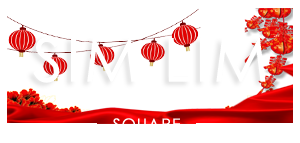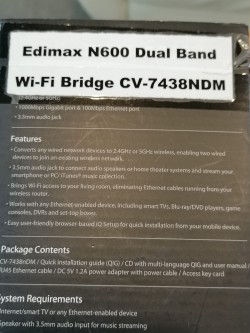Sayo WT-02R/T
Availability: In Stock
$65
Receiver with 2.4G Professional wireless Audio Transceiver System
- New
Edimax N600 Dual Band Wi-Fi Bridge CV-7438NDM
Availability: In Stock
$95
For Smart TV, Blu-ray, gaming and music streaming
- New
EZCast 2 Wireless Display Receiver, Streaming Device
Availability: In Stock
$90
Connectivity TechnologyWirelessBrandEZCastItem Weight16.5 GramsItem Dimensions LxWxH3 x 1.1 x 0.35 inchesAbout this item✅【BETTER MEDIA EXPERIENCE】Upgraded Wireless Display Dongle for stable video streaming, mirror 3840 x 2160 @ 30Hz high resolution video from your device to TV✅【iOS+Android, UNIVERSAL COMPATIBILITY】A device for all family members. EZCast Ultra is compatible with iOS, Android, MacOS, Windows and ChromeOS. Supports multiple wireless display protocols, including DLNA, EZAir (Airplay), Miracast, Google Home Mirror, Chrome Browser Mirror.✅【DUAL BAND WIFI】Supports both 2.4GHz and 5GHz 802.11ac Wifi Channel. Connect to 5GHz Wifi for a smoother viewing experience.✅【iOS streaming restriction】Due to copyright protection, streaming videos from your iOS device to a TV screen is not supported by some online video providers such as Netflix, Amazon prime video, Hulu, etc. However, Android users may use Miracast to watch streaming videos, please check the specs of your devices before purchasing✅【Connection issues troubleshooting】Use a 5V/1A adapter (NOT INCLUDED IN THE PACKAGE) to power the device for best streaming quality. This item comes with a 1 year warranty and most of the issues can be solved by Firmware Upgrade. If you still have any connection issue, please contact the seller or brand owner for technical support.From the brandLeader in Wireless SolutionsPrevious pageWiFi Projector and AccessoriesVisit the StoreWireless Streaming ProductsVisit the StoreAccessoriesVisit the StoreNext pageProduct DescriptionEmpowers Wireless DisplayEZCast provides the complete wireless display solutions to enterprise presentation solutions, projectors, and home entertainment markets and has more than 10M users around the world.EZCast 2The Most Popular 5GHz Wireless Display ReceiverTurn your HDTV into a smart TV with EZCast 2 Wi-Fi display receiver.It offers low latency screencasting capabilities and the best smart TV experience at a fraction of the cost.2.4 GHz and 5 GHz Wi-Fi network connectivityDLNA, Miracast, EZAir, Google Home and Google Cast supportUse EZCast app to create unique video playlists and autoplay on startupSupports Google Home voice controlSupports quick setup via Bluetooth (not capable of casting) and QR codeQuick Setup via Bluetooth and QR CodeScan the QR Code on your screen to instantly connect to the internet, or turn on the bluetooth (not capable of casting) on your phone to quickly pair the device with your phoneVoice ControlUse smart speakers and AI assistants on your smartphone to command EZCast to search and play your favorite videosAwesome CompatibilityNo need to worry about compatibility between devices. EZCast 2 works perfectly with Windows, MacOS, Android and iOSEZCast UltraEZCast MiniboxEZCast TXEZCast 2EZCast 4KChipsetInhouse developmentInhouse developmentInhouse developmentInhouse developmentInhouse developmentNetwork802.11ac 2.4/5GHz with Bluetooth Note: Bluetooth is only used to pair devices, not capable of streaming802.11ac 2.4/5GHz with Bluetooth, Ethernet Note: Bluetooth is only used to pair devices, not capable of streaming802.11ac 2.4/5GHz802.11ac 2.4/5GHz with Bluetooth Note: Bluetooth is only used to pair devices, not capable of streaming802.11ac 2.4/5GHzOutput3840 x 2160 @ 60Hz3840 x 2160 @ 30Hz1920 x 1080 @ 60Hz3840 x 2160 @ 30Hz3840 x 2160 @ 30HzPowerDC 5V / 2ADC 5V / 2ADC 5V / 1ADC 5V / 1ADC 5V / 1ASupport OSAndroid, iOS, Windows, macOS, ChromeOSAndroid, iOS, Windows, macOS, ChromeOSAndroid, iOS, Windows, macOS, ChromeOSAndroid, iOS, Windows, macOS, ChromeOSAndroid, iOS, Windows, macOS, ChromeOSSupport ProtocolEZCast, EZAir, DLNA, Miracast, Google Cast, Chrome mirrorEZCast, EZAir, DLNA, Miracast, Google Cast, Chrome mirrorEZCast, EZAir, DLNA, Miracast, Google CastEZCast, EZAir, DLNA, Miracast, Google Cast, Chrome mirrorEZCast, EZAir, DLNA, Miracast, Google Cast, Chrome mirrorVoice Control✓✓✓✓✓YouTube Streaming✓✓✓✓✓Additional FeaturesPlug and play (iOS only), Digital photo frame, Portrait mode streamingOne click plug and play easy streamingFrequently Asked QuestionsQ1: Do I need the Internet to use EZCast?A1: With the built-in soft AP (virtual router) function, users can connect your device to EZCast dongle via Wifi Direct and cast media saved in your device to your TV without local Wifi connection.Q2: How to pair my cell phone with EZCast?A2: Please first download and install the EZCast App to your phone, then you can connect to EZCast by scanning the QR code on the TV screen for casting. For Android 10 users, you may need to manually select the EZCast device in the Wifi list due to system restrictions.Q3: How to connect EZCast 2 to my Wifi router?A3: First connect your phone/laptop to the device (locate the Wifi settings on your phone/laptop and select EZCast dongle) and use the EZCast app (Setting > Internet) to share the Wifi credentials to the device. For detailed instructions, please search “How to connect your EZCast 2 to the internet” on Youtube.Q4: Can I stream videos without the EZCast App?A4: Yes, all EZCast dongles support Airplay and Miracast. These wireless connection protocols enable iOS, MacOS, Android and Windows users to directly stream content from your device without needing to install the app.Q5: How to install the dongle to my TV/monitor?A5: EZCast 2 dongle is around 4.72 inch length. Please first make sure you have enough space between your TV and the desk or wall to install the dongle.Product informationTechnical DetailsBrand NameEZCastItem Weight0.582 ouncesProduct Dimensions3 x 1.1 x 0.35 inchesCountry of OriginChinaIs Discontinued By ManufacturerNoColor NameBlackAdditional InformationASINB07YKGGTJLCustomer Reviews3.8 out of 5 stars 190 ratings3.8 out of 5 starsBest Sellers Rank#9,965 in Electronics (See Top 100 in Electronics)#117 in Streaming Media PlayersDate First AvailableMay 13, 2020
- New
ViewSonic HB10B HDBASET Transmitter KIT Receiver KIT
Availability: In Stock
$90
BrandViewSonicConnector TypeUSBItem Dimensions LxWxH17 x 26 x 8 CentimetersItem Weight7.1 OuncesControl MethodRemoteAbout this itemDevice Type: Video/audio/infrared extender| Form Factor: External| Connectivity Technology: Wired| Data Link Protocol: HDBaseT| Max Transfer Distance: 230 ft| Features: USB powered, 3D support, 4K resolution support, 2K resolution support, power over cable (PoC), 1080p resolution support| Compliant Standards: HDCP 1.2| Interfaces: 1 x HDMI - 19 pin HDMI Type A Ý 1 x remote control - mini jack| Designed For: ViewSonic LightStream Pro8510LProduct descriptionManufacturer: ViewsonicPart: HB10BUPC: 766907854015Category: Supplies & Accessories - Projector Accessories - ProjectorAccessoriesDescription: ViewSonic HB10BViewSonic HB10B - Kit - video/audio/infrared extender - HDBaseT - up to230 ft - for ViewSonic Pro9800WUL, PX800HD, LightStream Pro8510L,Pro8800WULKey Selling Points* Transmit and receive uncompressed ultra HD video and audio and IRControl* Transmit 4k/2k video and 1080p video* Supports transmission of HDMI a 3D content* Integrated IR Transmitter and Receivers allow for bi-directional IRcommands* Built-in PoC and micro USB power support for versatile installationoptions* Seamless installation in almost any HDMI-based displayDescriptionDescription: HDBASET TRANSMITTER AND RECEIVER KITViewSonic HB10B - Kit - video/audio/infrared extender - HDBaseT - up to230 ft - for ViewSonic Pro9800WUL, PX800HD; LightStream Pro8510LTake your digital video installations to lengths with thehigh-performance, small form factor ViewSonic HB10B HDBaseT Transmitterand Receiver kit. Featuring an integrated HDMI connector, as well as aminiature form factor, the HDBaseT receiver seamlessly integrates intoalmost any display device with an HDMI input. Utilizing HDBaseTtechnology, the HB10B kit is capable of sending uncompressed HD videoand audio via network cable. With an integrated IR blaster and receiverports, the HB10B kit lets you take control of your media equipment onboth ends with bi-directional control. The HDBaseT receiver comesequipped with PoC and micro USB power, making it one of the mostversatile receivers in the market. In addition to seamlesslyintegrating with almost any HDMI-based display devices such astelevisions, large format displays, dProduct informationTechnical DetailsBrandViewSonicManufacturerViewSonicModelHB10BModel Year2016Product Dimensions17 x 26 x 8 cm; 201.28 GramsItem model numberHB10BProcessor Count1Hardware InterfaceHDMINumber Of Items1Batteries IncludedNoBatteries RequiredNoConnector TypeUSBSupports Bluetooth TechnologyNoManufacturerViewSonicItem Weight201 gAdditional InformationASINB01IRRI5EUCustomer Reviews2.4 out of 5 stars 2 ratings2.4 out of 5 starsDate First Available25 October 2018Item Dimensions LxWxH17 x 26 x 8 Centimeters
- New