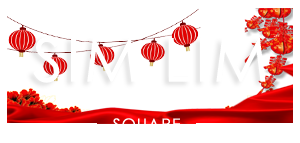ZKTeco Access Control Panel Atlas-200 Door Controller Box
Availability: In Stock
$417
ZKTeco Access Control Panel Atlas-200 Door Controller BoxAdvanced Access Control FeaturesDoor ControlCapacityChoice of ReadersCommunicationMobile AppPowerLowest Total Cost of OwnershipNumber of Doors ControlledTwo DoorsNumber of Readers Supported4 (Wiegand or OSDP Readers)Types of Readers SupportedZKTeco KR Series readers and 3rd party 125kHz & 13.56MHz Wiegand, OSDP and RS-485 readersNumber of Inputs5 (2 Exit Buttons, 2 Door Sensors, 1 Aux)Number of Outputs3 (2 Form C relays for locks and 1 Form C relay for Aux output)User Capacity5,000Events Database Capacity10,000 transactions plus unlimited archive downloadsWeight4kg (10 lbs)CommunicationTCP/IP, Wi-Fi, Wiegand, OSDPBrowsers SupportedChrome, Firefox, EdgeEnclosurePowder Coated AluminumMountingWall MountRecommended Power Supply12V DC, 3A (PoE)Dimensions (Bundle Only)14in. x 2.5in. x 12in.380mm (L) x 80mm (W) x 280mm (H)Dimensions (Board Only)7.75in. x 6.73in. (197mm x 171mm)1. Collection from SGCCTV Choicecycle Sim Lim Square CCTV SPECIALIST #02-81 11am~8pm. Whatsapp 90254466 for stock level before visit.2. Payment by PayNow 201207820G (Please print screen and whatsapp to 90254466) & Paylah QR code will receive Free Gift Warning Stickers worth $20.00 (1pc per client order)3. Please add $18.00 for delivery - 3~5 days, no further discount as Price guarantee lowest.4. Can issue e-Invoice for your accounting. (upon request)ZKTeco Access Control Panel Atlas-200 Door Controller Box
- New
QNAP Dual-port BASET 10GbE network expansion card; low-profi
Availability: In Stock
$275
QNAP Dual-port BASET 10GbE network expansion card; low-profile form factor; PCIe Gen3 x4
- New
QNAP QM2-2P-344 Dual M.2 PCIe SSD Expansion Card
Availability: In Stock
$259
Hard Disk InterfaceNVMeBrandQNAPSpecific Uses For ProductBusiness, personalColorRose GoldItem Weight0.35 PoundsHard Disk DescriptionQNAPItem Dimensions LxWxH10.3 x 6.4 x 2.2 inchesPackage TypeStandard PackagingNumber of Items1See lessAbout this itemConnector: 2 x M.2 22110 or 2280 PCIe (Gen 3 x4) NVMe SSD slotsPCIe and Lanes: PCIe Gen3 x4Bracket: Low-profile (default). Low-profile flat and Full-height brackets are also included. * M.2 SSDs are not included as standardPackage Dimensions: 5.08 L x 20.32 H x 12.7 W (centimeters)From the manufacturerTackle Performance Bottlenecks with QM2QM2 series PCIe cards add support for M.2 SSDs and 10GbE RJ45 connectivity to a QNAP NAS. Combining M.2 SSD and 10GbE connectivity into one solution, the QM2 helps improve overall NAS performance while providing an affordable upgrade path for adopting 10GbE networks.10GbE on Select QM2 models only. See specific model for detail.M.2 SSD Support (SATA, PCIe Gen 2, PCIe Gen 3)10GBase-T 10GbE options with backward compatibility.Quiet Cooling ModuleThermal Sensors for M.2 SSD temperature Monitoring.M.2 SSD status lights.Maximize Performance with QM2Easily add M.2 SlotsQM2 cards come in both 2 and 4 M.2 slot models providing the opportunity to utilize SSD speed without taking up drive bays.Boost NAS PerformanceUse caching and tiering options on the QNAP to utilize the speed of the SSD drives while maintaining expansive storage capacity.Tiering supported on select models.Versatile QM2 OptionsQNAP provides various unique QM2 models to suit your specific needs, including M.2 SATA, M.2 PCIe Gen 2, M.2 PCIe Gen3, and 10GBase-T ports.Bring Out the Full Potential of Your QNAP NASQM2 cards provide M.2 SSD slots giving a means of adding high-performance SSDs without taking up drive bays, providing maximum storage capacity. With both M.2 SATA and M.2 NVME compatibility QNAP supports advanced features to maximize efficiency including both caching and tiering giving you flexible options to best utilize your resources and fit your specific use case. SSD capability with HDD capacity and affordability makes QNAP NAS the premier business storage solution.Product DescriptionDual M.2 PCIe SSD expansion card; supports up to two M.2 2280/22110 form factor M.2 PCIe (Gen3 x4) SSDs; PCIe Gen3 x4 host interface; Low-profile bracket pre-loaded, Low-profile flat and Full-height are bundledProduct informationProduct Dimensions10.3 x 6.4 x 2.2 inchesItem Weight5.6 ouncesManufacturerQnapASINB07CVLTH22Country of OriginTaiwanItem model numberQM2-2P-344Customer Reviews4.5 out of 5 stars 251 ratings4.5 out of 5 starsBest Sellers Rank#272 in Internal Computer Networking CardsIs Discontinued By ManufacturerNoDate First AvailableMay 2, 2018
- New
QNAP QM2-2P-384 M.2 to PCI Express Adapter
Availability: In Stock
$289
Hard Disk InterfaceNVMeBrandQNAPModel NameQM2Specific Uses For ProductBusiness, personalItem Weight0.35 PoundsHard Disk DescriptionQNAPItem Dimensions LxWxH10.3 x 6.4 x 2.2 inchesPackage TypeStandard PackagingNumber of Items1See lessAbout this itemConnector: 2 x M.2 22110 or 2280 PCIe (Gen 3 x4) NVMe SSD slotsPCIe and Lanes: PCIe Gen3 x8Bracket: Low-profile (default). Low-profile flat and Full-height brackets are also included. M.2 SSDs are not included as standardEnables SSD caching to boost performance and optimizes storage efficiency with Qtier TechnologyA quiet cooling module (heatsink and smart fan) minimizes overheating risks and sustains constant high performance.From the manufacturerTackle Performance Bottlenecks with QM2QM2 series PCIe cards add support for M.2 SSDs and 10GbE RJ45 connectivity to a QNAP NAS. Combining M.2 SSD and 10GbE connectivity into one solution, the QM2 helps improve overall NAS performance while providing an affordable upgrade path for adopting 10GbE networks.10GbE on Select QM2 models only. See specific model for detail.M.2 SSD Support (SATA, PCIe Gen 2, PCIe Gen 3)10GBase-T 10GbE options with backward compatibility.Quiet Cooling ModuleThermal Sensors for M.2 SSD temperature Monitoring.M.2 SSD status lights.Maximize Performance with QM2Easily add M.2 SlotsQM2 cards come in both 2 and 4 M.2 slot models providing the opportunity to utilize SSD speed without taking up drive bays.Boost NAS PerformanceUse caching and tiering options on the QNAP to utilize the speed of the SSD drives while maintaining expansive storage capacity.Tiering supported on select models.Versatile QM2 OptionsQNAP provides various unique QM2 models to suit your specific needs, including M.2 SATA, M.2 PCIe Gen 2, M.2 PCIe Gen3, and 10GBase-T ports.Bring Out the Full Potential of Your QNAP NASQM2 cards provide M.2 SSD slots giving a means of adding high-performance SSDs without taking up drive bays, providing maximum storage capacity. With both M.2 SATA and M.2 NVME compatibility QNAP supports advanced features to maximize efficiency including both caching and tiering giving you flexible options to best utilize your resources and fit your specific use case. SSD capability with HDD capacity and affordability makes QNAP NAS the premier business storage solution.roduct DescriptionDual M.2 PCIe SSD expansion card; supports up to two M.2 2280/22110 formfactor M.2 PCIe (Gen3 x4) SSDs; PCIe Gen3 x8 host interface; Low-profile bracket pre-loaded, Low-profile flat and Full-height are bundledProduct informationProduct Dimensions10.3 x 6.4 x 2.2 inchesItem Weight5.6 ouncesManufacturerQNAP SystemsASINB07CVGZZCSCountry of OriginTaiwanItem model numberQM2-2P-384Customer Reviews4.5 out of 5 stars 251 ratings4.5 out of 5 starsBest Sellers Rank#321 in Internal Computer Networking CardsIs Discontinued By ManufacturerNoDate First AvailableMay 2, 2018
- New
QNAP QM2-4P-384 Quad M.2 PCIe SSD expansion card;
Availability: In Stock
$289
BrandQNAPForm FactorM.2Item Weight0.35 PoundsItem Dimensions LxWxH26.2 x 16.3 x 5.6 CentimetersAbout this itemx73, TS-x77, TVS-x82TS-x80U, TS-x80U-SASTS-1685, TS-X85uProduct descriptionModel:M.2 PCIe NVMe ?|? Capacity:4 x SSD ?|? Configuration:QM2-4P-384 PCIE upgrade card with 4x NVMe slots, supporting RAID 0 through to 5, Using PCIe Gen 3 x4 slot for the card, with each NVMe slot on the card at PCIe Gen 3 x8 (managed by a PCIe Switch on the board of the card)Product informationTechnical DetailsBrandQNAPManufacturerQNAPModelQM2-4P-384AModel Year2018Product Dimensions26.16 x 16.26 x 5.59 cm; 158.76 GramsItem model numberQM2-4P-384AHardware InterfaceSolid State DriveBatteries IncludedNoBatteries RequiredNoData Transfer Rate1 Gigabits Per SecondForm FactorM.2ManufacturerQNAPItem Weight159 gAdditional InformationASINB07CVGZZCTCustomer Reviews4.5 out of 5 stars 14 ratings4.5 out of 5 starsDate First Available13 April 2019Item Dimensions LxWxH26.2 x 16.3 x 5.6 Centimeters
- New
QNAP 2 x PCIe Gen3 NVMe SSD & 1 x 10GbE port expansion card
Availability: In Stock
$425
QNAP 2 x PCIe Gen3 NVMe SSD & 1 x 10GbE port expansion card
- New
ZKTeco Access Control Panel Atlas-400 Door Controller Box
Availability: In Stock
$591
ZKTeco Access Control Panel Atlas-400 Door Controller BoxZKTeco Access Control Panel Atlas-400 : State-of-the-art door access control panels with built-in Web Application to eliminate the need for management software.Advanced Access Control Features - No software neededDoor Control - User programmable auxiliary relays can be used to control lights, alarms, annunciators, intrusion detection panels, additional locking devicesCapacity - 1 Primary panel can support up to 20 Secondary panels. Maximum 84 doors can be supported when sing all 21 panels.Choice of Readers - Atlas Series supports ZKTeco KR Series & any 3d party readers which communicate with Wiegand or OSDP communication protocolsCommunication - Atlas Series panels communicate securely over wired & wireless TCP/IP networks using SSL/TLSMobile App - Numerous convenient features include: remotely unlocking doors, universal lockdown & recoveryPower - Atlas Series uses 12V DC 3A power supply and PoELowest Total Cost of Ownership - Atlas Series panels come in several models to suit different project needs and reduces the cost of unused capacityNumber of Doors ControlledFour DoorsNumber of Readers Supported8 (Wiegand or OSDP Readers)Types of Readers SupportedZKTeco KR Series readers and 3rd party 125kHz & 13.56MHz Wiegand, OSDP and RS-485 readersNumber of Inputs9 (4 Exit Button, 4 Door Sensor, 1 Aux)Number of Outputs5 (4 Form C relay for lock and 1 Form C relay for Aux output)User Capacity5,000Events Database Capacity10,000 transactions plus unlimited archive downloadsWeight4kg (10 lbs)CommunicationTCP/IP, Wi-Fi, Wiegand, OSDPBrowsers SupportedChrome, Firefox, EdgeEnclosurePowder Coated AluminumMountingWall MountRecommended Power Supply12V DC, 3A (PoE)Dimensions (Bundle Only)14in. x 2.5in. x 12in.380mm (L) x 80mm (W) x 280mm (H)Dimensions (Board Only)7.75in. x 6.73in. (197mm x 171mm) 1. Collection from SGCCTV Choicecycle Sim Lim Square CCTV SPECIALIST #02-81 11am~8pm. Whatsapp 90254466 for stock level before visit.2. Payment by PayNow 201207820G (Please print screen and whatsapp to 90254466) & Paylah QR code will receive Free Gift Warning Stickers worth $20.00 (1pc per client order)3. Please add $18.00 for delivery - 3~5 days, no further discount as Price guarantee lowest.4. Can issue e-Invoice for your accounting. (upon request) ZKTeco Access Control Panel Atlas-400
- New
Ethernet Network Cable Connectors RJ45 CAT6 GOLD PLATE $0.08
Availability: In Stock
$0.08
Ethernet Network Cable Connectors RJ45 CAT6 Pass-Through Connectors 15μ Gold Plated 8P8C Modular Ethernet Network Cable Plug End for Cat6 Cat5eSGCCTV offer Cheapest Professional Ethernet Network Cable Connectors RJ45 CAT6 Pass-Through Connectors 15μ Gold Plated 8P8C Modular Ethernet Network Cable Plug End for Cat6 Cat5e.500pcs $40.00 ($0.08 each), 200pcs $24.00 ($0.12 each), 100pcs $15.00 ($0.15 each), 50pcs $10.00 ($0.20 each) ✅ Optimal Performance – Unshielded clear connectors reduce the distance between wire twists and contacts.They ensure a solid connection for the finest performance that inhibits frequency noise. Bullet Point✅ Easily Identify Wiring Order – The pass-through function allows the wires to pass all the way through the plug to let you verify they are in the correct order before crimping the plug Bullet Point✅ Category 6 Compatibility – rated for a Gigabit Ethernet channel compliant network, These gold plated connectors are compatible with both solid and stranded cable,They work for all style of keystone jacks and rj45 keystone inline coupler, and support 24 to 26 AWG round or flat network cable.✅ Easy to Crimp – although This work for most styles and models of RJ45 crimper tools, its recommended to use a dedicated Pass through Crimper✅ In the Package – 50/ 100/200/500Pcs of Category-6 push through connectors1. Collection from SGCCTV Choicecycle Sim Lim Square CCTV SPECIALIST #02-81 11am~8pm. Whatsapp 98534404 for stock level before visit.2. Payment by PayNow 201207820G or QR code will receive Free Gift Warning Stickers worth $20.00 (1pc per client order)3. Please add $18.00 for delivery – 3~5 days.4. Can issue e-Invoice for your accounting. (upon request)More Choices : Hikvision Cat6 || POE Switch || Server Rack || Dahua Cat6 Lan Cable || Coaxial Power Cable RG59+2C Product DescriptionEffective Design: One-piece modular plug designed to terminate stranded or solid Ethernet cables easily and efficiently; Supports 23 to 28 AWG round or flat wire with its outer diameter up to 0.25 inches50u gold plated contacts maintains a superior and reliable data transmission by preventing corrosion last over time;Clear impact-resistant polycarbonate housing is durable for crimping. The connector locking clip can be bent many times without breakingWide Applications: 3-Prong contacts pins can straddle both solid and stranded conductors properly.Suitable for CAT5E/5 cables and support POE; Used for CCTV, Routers, Switches, Printers, Hubs, PC, and ServersPackage Contains: 30 /50/100 PCS CAT6 RJ45 Connectors ;SGCCTV Project Reference https://sgcctv.biz/SGCCTV Maintenance https://choicecycle.com.sg/SGCCTV Facebook https://www.facebook.com/sgcctv.com.sgSGCCTV Twitter https://twitter.com/choicecycle1 SGCCTV Ecommerce https://sgcctv.com.sg/Ethernet Network Cable Connectors RJ45 CAT6 Pass-Through Connectors 15μ Gold Plated 8P8C Modular Ethernet Network Cable Plug End for Cat6 Cat5eWhen it comes to ensuring the most secure installation for CCTV cabling using RJ45 CAT6 pass-through connectors, there are several key factors to consider. Here are some recommendations to achieve a secure and reliable connection:Quality Pass-Through Connectors: Choose high-quality RJ45 CAT6 pass-through connectors from reputable manufacturers. These connectors should be specifically designed for CAT6 cables to ensure optimal performance and compatibility.Cable Quality: Use high-quality CAT6 Ethernet cables with solid copper conductors. Solid copper conductors provide better signal transmission and durability compared to copper-clad aluminum (CCA) cables.Proper Cable Preparation: Ensure that the Ethernet cable is correctly prepared before installing the connector. Follow the manufacturer's guidelines for stripping the outer sheath and untwisting the wire pairs to the appropriate length.Wire Organization: Straighten and arrange the individual wire pairs in the correct order before inserting them into the connector. Maintaining proper wire organization will help ensure optimal signal integrity and reduce the risk of crosstalk.Crimping Technique: Use a professional-grade crimping tool specifically designed for RJ45 connectors. Apply sufficient pressure during crimping to ensure a secure connection between the cable and the connector. Make sure that all eight pins of the connector are properly seated and secured.Gold-Plated Contacts: Gold-plated connectors provide better corrosion resistance and improved signal quality. Look for pass-through connectors with 15μ gold-plated contacts to ensure long-term reliability.Strain Relief: Ensure that the connector includes built-in strain relief or use additional strain relief boots to protect the cable from excessive bending or pulling. Strain relief helps prevent damage to the connector and maintains a stable connection.Proper Cable Management: Implement proper cable management techniques to prevent accidental disconnection or damage to the connectors. Use cable ties or adhesive cable clips to secure the cables and minimize strain on the connectors.Testing and Inspection: After the installation, use a cable tester or network analyzer to verify the integrity of the connections. This will help identify any wiring issues or connectivity problems that need to be addressed.By following these recommendations, you can create a secure and reliable installation for your CCTV cabling using RJ45 CAT6 pass-through connectors.Ethernet Network Cable Connectors RJ45 CAT6 Pass-Through Connectors 15μ Gold Plated 8P8C Modular Ethernet Network Cable Plug End for Cat6 Cat5eWhen it comes to ensuring the most secure installation for CCTV cabling with Ethernet network cable connectors (specifically RJ45 CAT6 Pass-Through Connectors), there are several key considerations to keep in mind. Here are some tips to help you achieve a secure and reliable connection:Quality Connectors: Ensure that you are using high-quality connectors that are specifically designed for CAT6 cables. Look for connectors with sturdy construction and gold-plated contacts for better conductivity and corrosion resistance.Cable Preparation: Properly prepare the Ethernet network cable before inserting it into the connector. Follow the manufacturer's instructions for stripping the outer jacket, untwisting the pairs, and trimming excess wires to the appropriate length.Pass-Through Design: Opt for pass-through connectors, as they allow the wires to pass completely through the connector. This design helps ensure that the wires are fully seated, reducing the chances of wire misalignment and improving signal integrity.Crimping: Use a high-quality crimping tool specifically designed for CAT6 connectors. Make sure to apply firm and even pressure during the crimping process to ensure a solid connection. A proper crimping tool will help prevent damage to the wires and maintain the connector's structural integrity.Cable Management: Proper cable management is essential for maintaining a secure installation. Use cable clips, cable ties, or other appropriate means to secure the cables and prevent strain on the connectors. Avoid sharp bends or kinks that could damage the cables or disrupt the signal.Testing: After the installation, use a cable tester to verify the continuity and performance of the CCTV cabling. This will help ensure that all connections are properly made and that the network is functioning correctly.Physical Security: Protect the CCTV cabling by placing it in secure conduits or cable trays whenever possible. This will prevent unauthorized access or tampering with the cables, ensuring the overall security of your installation.By following these guidelines, you can enhance the security and reliability of your CCTV cabling installation using RJ45 CAT6 Pass-Through Connectors. Remember to refer to the manufacturer's instructions and industry best practices for any specific requirements or recommendations.
- New
HUAWEI Router AP371 BE3600 Wi-Fi 7 dual-band 2.5GE
Availability: In Stock
$198
HUAWEI Router AP371 BE3600 Wi-Fi 7 dual-band 2.5GE Gigabit POE 3 Year Warranty Fast Speed BEST WIFI SINGAPORE Router Repair NEWUpgrade your connectivity with the HUAWEI Router AP371 BE3600, a powerful Wi-Fi 7 dual-band access point built for ultra-fast speed, seamless coverage, and enterprise-grade performance. Perfect for offices, retail outlets, warehouses, and smart homes in Singapore, this router delivers the best Wi-Fi experience with next-generation technology.$198.00 (minimum 10pcs), $228.00 (minimum 5pcs), or $268.00 each. HUAWEI Router AP371 BE3600 Wi-Fi 7 Dual-Band 2.5GE Gigabit PoE – Fast, Reliable & Best WiFi in SingaporeKey Features of HUAWEI AP371 BE3600 Wi-Fi 7 Router:Wi-Fi 7 BE3600 Technology – Provides faster speeds, lower latency, and greater capacity than Wi-Fi 6, supporting modern applications like 4K/8K streaming, VR/AR, and cloud-based business tools.Dual-Band Connectivity (2.4GHz + 5GHz) – Smartly balances devices to reduce congestion and deliver a smooth connection for multiple users.2.5GE Gigabit Ethernet Port – Enables super-fast wired connections for servers, CCTV NVRs, switches, and high-performance devices.PoE Support (Power over Ethernet) – Simplifies installation with single-cable power and data, ideal for offices, schools, and commercial setups.3-Year Warranty – Guaranteed long-term reliability with local support in Singapore.Strong Security & Stability – Protects your network with enterprise-level security features for safe browsing and business continuity.Why Choose HUAWEI AP371 Wi-Fi 7 Router in Singapore?The HUAWEI AP371 BE3600 is designed for users who need fast, stable, and future-proof Wi-Fi. Whether for home or business, this router ensures:Ultra-fast wireless speeds for multiple devices.Better network efficiency compared to older Wi-Fi 6 routers.Smooth video conferencing, cloud backup, and CCTV video transmission.Cost-effective solution with router repair, replacement, and installation services in Singapore.Huawei Router Repair & Installation Services in SingaporeAt CHOICECYCLE Singapore (https://sgcctv.com.sg), we specialize in Huawei router setup, repair, and maintenance. If your HUAWEI AP371 Wi-Fi 7 router encounters issues, our expert technicians can quickly diagnose, repair, or replace parts to ensure maximum uptime.???? Contact us today via WhatsApp +65 98534404 or email enquiry@choicecycle.com.sg for a free quotation on Huawei Router installation, configuration, and repair services in Singapore.More Options :HUAWEI Router AP162E AX3000 Wi-Fi 6 || HUAWEI Router AP361 AX1800 Wi-Fi 6 || HUAWEI Router AP362E AX3000 Wi-Fi 6 || HUAWEI Router AP371 BE3600 Wi-Fi 7 dual-band 2.5GE || HUAWEI Router AP673 BE14000 Wi-Fi 7 Tri-Band 5GE || HUAWEI SWITCH 8-Port Gigabit S110-8P2ST || HUAWEI SWITCH 16-Port Gigabit S110-16LP2SR | HUAWEI SWITCH 24-Port Gigabit L2 10GE S310-24PN4X || HUAWEI SWITCH 24-Port Gigabit L2 PoE S310-24P4X || HUAWEI SWITCH 24-Port Gigabit L2 S310-24ST4X || HUAWEI SWITCH 24-Port Gigabit L3 S530-24ST4XE || HUAWEI SWITCH 48-Port Gigabit L2 S220-48P4X ||HUAWEI Router AP371 BE3600 Wi-Fi 7 dual-band 2.5GE Gigabit POE 3 Year Warranty Fast Speed BEST WIFI SINGAPORE Router Repair NEW
- New